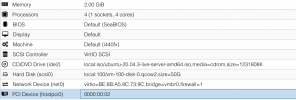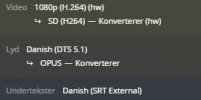Hello,
I migrated my proxmox to a new machine.
The old one had a nvidia GPU: I uninstalled that driver after I moved the LXC to the new proxmox.
I used this as a reference to make the iGPU available in the LXC container:
https://forum.proxmox.com/threads/intel-rocket-lake-11th-quicksync-passthrough.98874/#post-446128
When I reach Step 5^^, and I run "ls -l /dev/dri" inside the container, I got "No such file or directory".
In the container start log I see this so something remained from my NVDIA setup .. not sure if this is the cause for the issue listed above ....
.. not sure if this is the cause for the issue listed above ....
Any hints ?
Thank you!
I migrated my proxmox to a new machine.
The old one had a nvidia GPU: I uninstalled that driver after I moved the LXC to the new proxmox.
I used this as a reference to make the iGPU available in the LXC container:
https://forum.proxmox.com/threads/intel-rocket-lake-11th-quicksync-passthrough.98874/#post-446128
When I reach Step 5^^, and I run "ls -l /dev/dri" inside the container, I got "No such file or directory".
In the container start log I see this so something remained from my NVDIA setup
Code:
May 12 13:19:35 Plex apparmor.systemd[100]: /sbin/apparmor_parser: Unable to replace "kmod". Permission denied; attempted to load a profile while confined?
May 12 13:19:35 Plex apparmor.systemd[100]: /sbin/apparmor_parser: Unable to replace "nvidia_modprobe". Permission denied; attempted to load a profile while confined?Any hints ?
Thank you!
Last edited: