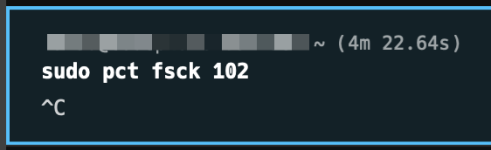Hi,
I got a free Hetzner Storage Box of 100GB alongside my dedicated server. I've mounted the storage as SMB/CIFS mounted storage, which works fine. But starting containers is problematic.
Please see the attached image. CT 101 was already created, which refused to boot for the same errors as CT 102. At 19:26 I rebooted the server, after which CT 101 started. But as you can see creating a new container and trying to start it fails, with the 2 different error messages subsequently.
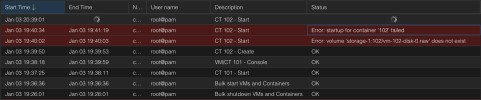
To verify that CT 102 is present:
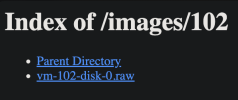
I've searched the internet for solutions and found the following, but unfortunately running
hangs for a long time until I exit the process myself:
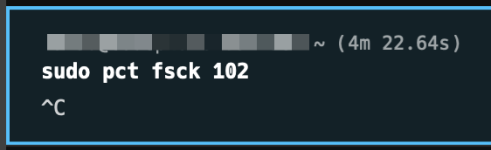
I got a free Hetzner Storage Box of 100GB alongside my dedicated server. I've mounted the storage as SMB/CIFS mounted storage, which works fine. But starting containers is problematic.
Please see the attached image. CT 101 was already created, which refused to boot for the same errors as CT 102. At 19:26 I rebooted the server, after which CT 101 started. But as you can see creating a new container and trying to start it fails, with the 2 different error messages subsequently.
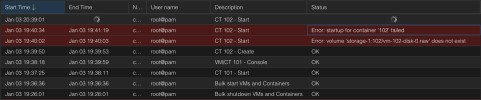
To verify that CT 102 is present:
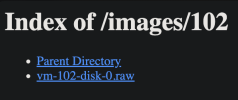
I've searched the internet for solutions and found the following, but unfortunately running
Bash:
pct fsck 102