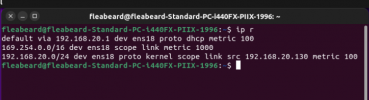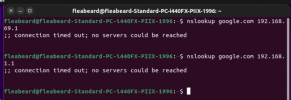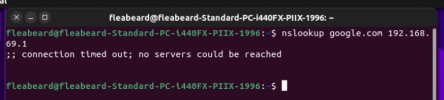I'm having an issue where any newly created LXC's in proxmox pve are unable to ping DNS names but can ping IP's just fine.


Am I missing something here? Shouldn't this work?
Code:
root@ubuntu-server:~# cat /etc/resolv.conf
# --- BEGIN PVE ---
search R610.local
nameserver 192.168.69.1
nameserver 192.168.1.1

Am I missing something here? Shouldn't this work?
Last edited: