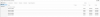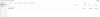Nach einem Stromausfall durch den Orkan "Sabine" starten die LXC-Container nicht mehr. Proxmox 6.1-5 an sich inkl. Weboberfläche scheint komplett zu funktionieren. Die Container liegen alle in zwei ZFS-Dateisystemen, einmal gespiegelt und einmal ohne extras.
Die Fehlermeldung bei allen 10 Containern lautet:
ZFS scheint laut Webübersicht ok zu sein:
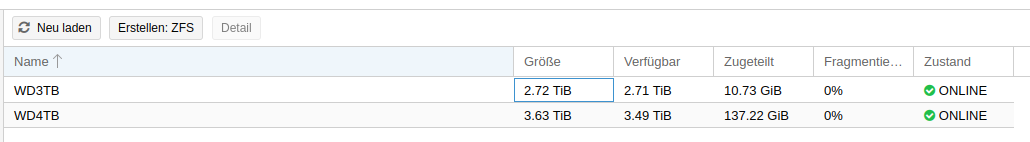
zpool status:
Was ist der nächste logische Schritt? Ich denke ein Art fsck wäre sinnvoll ...
Bin für jeden Hinweis dankbar!
Die Fehlermeldung bei allen 10 Containern lautet:
Code:
timed out waiting for client
TASK ERROR: command '/usr/bin/termproxy 5900 --path /vms/102 --perm VM.Console -- /usr/bin/dtach -A /var/run/dtach/vzctlconsole102 -r winch -z lxc-console -n 102 -e -1' failed: exit code 4ZFS scheint laut Webübersicht ok zu sein:
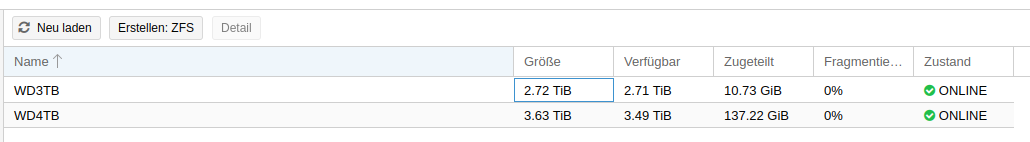
zpool status:
Code:
root@proxmox1:~# zpool status -v
pool: WD3TB
state: ONLINE
scan: scrub repaired 0B in 0 days 00:03:25 with 0 errors on Sun Feb 9 00:27:26 2020
config:
NAME STATE READ WRITE CKSUM
WD3TB ONLINE 0 0 0
wwn-0x50014ee2bc21eeec ONLINE 0 0 0
errors: No known data errors
pool: WD4TB
state: ONLINE
scan: scrub repaired 0B in 0 days 00:36:51 with 0 errors on Sun Feb 9 01:00:55 2020
config:
NAME STATE READ WRITE CKSUM
WD4TB ONLINE 0 0 0
mirror-0 ONLINE 0 0 0
wwn-0x50014ee209a03a05 ONLINE 0 0 0
wwn-0x50014ee211ce4311 ONLINE 0 0 0
errors: No known data errorsWas ist der nächste logische Schritt? Ich denke ein Art fsck wäre sinnvoll ...
Bin für jeden Hinweis dankbar!
Last edited: