Hello Forum,
on a newly installed VE (7.4-3), when trying to create LXC container with the web GUI, the template selection box remains empty:
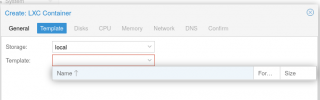
I tried:
What can I do ?
Kind Regards, "Wumpus"
on a newly installed VE (7.4-3), when trying to create LXC container with the web GUI, the template selection box remains empty:
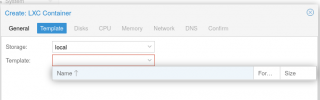
I tried:
- Different Browsers: Firefox, Chrome, Safari - no differences.
- Executing
pveam updatefollowed bypveam availableshowed a lot of templates, but did not change anything concerning the GUI. - Clearing the browser's cache did not change anything.
What can I do ?
Kind Regards, "Wumpus"

