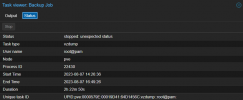Hi, I am trying to backup my LXC containers but the job just hangs after printing:
I have waited about two hours, but the job has not progressed. The container itself is about ~8gb, so I don't think size is an issue.
How do I go about troubleshooting this issue/get more info about what is causing it to hang?
INFO: including mount point rootfs ('/') in backup I have waited about two hours, but the job has not progressed. The container itself is about ~8gb, so I don't think size is an issue.
How do I go about troubleshooting this issue/get more info about what is causing it to hang?