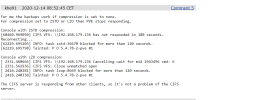Hey guys, any thoughts on this issue
Steps I clear
Backups runs to an NFS share call RUNNING, remotely
Permissions are ok on that NFS
Space enough
Some VMs save to that NFS too with no issue
Use to be working for a while I think after update gets bad because since may it doesn't work
It’s also been happening to me in others server also that I don’t touch for a while
Create a temp dir on vzdump.conf
Backup LOG
INFO: starting new backup job: vzdump 403 --fleecing 0 --notes-template '{{guestname}}' --compress zstd --node orion --mode snapshot --all 0 --storage LXC
INFO: Starting Backup of VM 403 (lxc)
INFO: Backup started at 2024-09-27 11:16:15
INFO: status = running
INFO: CT Name: sh-omada
INFO: including mount point rootfs ('/') in backup
INFO: mode failure - some volumes do not support snapshots
INFO: trying 'suspend' mode instead
INFO: backup mode: suspend
INFO: ionice priority: 7
INFO: CT Name: sh-omada
INFO: including mount point rootfs ('/') in backup
INFO: temporary directory is on NFS, disabling xattr and acl support, consider configuring a local tmpdir via /etc/vzdump.conf
INFO: starting first sync /proc/581473/root/ to /mnt/pve/LXC/dump/vzdump-lxc-403-2024_09_27-11_16_15.tmp
INFO: first sync finished - transferred 2.06G bytes in 113s
INFO: suspending guest
INFO: starting final sync /proc/581473/root/ to /mnt/pve/LXC/dump/vzdump-lxc-403-2024_09_27-11_16_15.tmp
INFO: final sync finished - transferred 110.64M bytes in 7s
INFO: resuming guest
INFO: guest is online again after 7 seconds
INFO: creating vzdump archive '/mnt/pve/LXC/dump/vzdump-lxc-403-2024_09_27-11_16_15.tar.zst'
INFO: tar: /mnt/pve/LXC/dump/vzdump-lxc-403-2024_09_27-11_16_15.tmp: Cannot open: Permission denied
INFO: tar: Error is not recoverable: exiting now
ERROR: Backup of VM 403 failed - command 'set -o pipefail && lxc-usernsexec -m u:0:100000:65536 -m g:0:100000:65536 -- tar cpf - --totals --one-file-system -p --sparse --numeric-owner --acls --xattrs '--xattrs-include=user.*' '--xattrs-include=security.capability' '--warning=no-file-ignored' '--warning=no-xattr-write' --one-file-system '--warning=no-file-ignored' '--directory=/mnt/pve/LXC/dump/vzdump-lxc-403-2024_09_27-11_16_15.tmp' ./etc/vzdump/pct.conf ./etc/vzdump/pct.fw '--directory=/mnt/pve/LXC/dump/vzdump-lxc-403-2024_09_27-11_16_15.tmp' --no-anchored '--exclude=lost+found' --anchored '--exclude=./tmp/?*' '--exclude=./var/tmp/?*' '--exclude=./var/run/?*.pid' . | zstd '--threads=1' >/mnt/pve/LXC/dump/vzdump-lxc-403-2024_09_27-11_16_15.tar.dat' failed: exit code 2
INFO: Failed at 2024-09-27 11:18:37
INFO: Backup job finished with errors
TASK ERROR: job errors
vzdum.conf
# vzdump default settings
#tmpdir: /mnt/pve/VAULT/dump
#dumpdir: DIR
#storage: STORAGE_ID
#mode: snapshot|suspend|stop
#bwlimit: KBPS
#performance: [max-workers=N][,pbs-entries-max=N]
#ionice: PRI
#lockwait: MINUTES
#stopwait: MINUTES
#stdexcludes: BOOLEAN
#mailto: ADDRESSLIST
#prune-backups: keep-INTERVAL=N[,...]
#script: FILENAME
#exclude-path: PATHLIST
#pigz: N
#notes-template: {{guestname}}
#pbs-change-detection-mode: legacy|data|metadata
#fleecing: enabled=BOOLEAN,storage=STORAGE_ID
Steps I clear
Backups runs to an NFS share call RUNNING, remotely
Permissions are ok on that NFS
Space enough
Some VMs save to that NFS too with no issue
Use to be working for a while I think after update gets bad because since may it doesn't work
It’s also been happening to me in others server also that I don’t touch for a while
Create a temp dir on vzdump.conf
Backup LOG
INFO: starting new backup job: vzdump 403 --fleecing 0 --notes-template '{{guestname}}' --compress zstd --node orion --mode snapshot --all 0 --storage LXC
INFO: Starting Backup of VM 403 (lxc)
INFO: Backup started at 2024-09-27 11:16:15
INFO: status = running
INFO: CT Name: sh-omada
INFO: including mount point rootfs ('/') in backup
INFO: mode failure - some volumes do not support snapshots
INFO: trying 'suspend' mode instead
INFO: backup mode: suspend
INFO: ionice priority: 7
INFO: CT Name: sh-omada
INFO: including mount point rootfs ('/') in backup
INFO: temporary directory is on NFS, disabling xattr and acl support, consider configuring a local tmpdir via /etc/vzdump.conf
INFO: starting first sync /proc/581473/root/ to /mnt/pve/LXC/dump/vzdump-lxc-403-2024_09_27-11_16_15.tmp
INFO: first sync finished - transferred 2.06G bytes in 113s
INFO: suspending guest
INFO: starting final sync /proc/581473/root/ to /mnt/pve/LXC/dump/vzdump-lxc-403-2024_09_27-11_16_15.tmp
INFO: final sync finished - transferred 110.64M bytes in 7s
INFO: resuming guest
INFO: guest is online again after 7 seconds
INFO: creating vzdump archive '/mnt/pve/LXC/dump/vzdump-lxc-403-2024_09_27-11_16_15.tar.zst'
INFO: tar: /mnt/pve/LXC/dump/vzdump-lxc-403-2024_09_27-11_16_15.tmp: Cannot open: Permission denied
INFO: tar: Error is not recoverable: exiting now
ERROR: Backup of VM 403 failed - command 'set -o pipefail && lxc-usernsexec -m u:0:100000:65536 -m g:0:100000:65536 -- tar cpf - --totals --one-file-system -p --sparse --numeric-owner --acls --xattrs '--xattrs-include=user.*' '--xattrs-include=security.capability' '--warning=no-file-ignored' '--warning=no-xattr-write' --one-file-system '--warning=no-file-ignored' '--directory=/mnt/pve/LXC/dump/vzdump-lxc-403-2024_09_27-11_16_15.tmp' ./etc/vzdump/pct.conf ./etc/vzdump/pct.fw '--directory=/mnt/pve/LXC/dump/vzdump-lxc-403-2024_09_27-11_16_15.tmp' --no-anchored '--exclude=lost+found' --anchored '--exclude=./tmp/?*' '--exclude=./var/tmp/?*' '--exclude=./var/run/?*.pid' . | zstd '--threads=1' >/mnt/pve/LXC/dump/vzdump-lxc-403-2024_09_27-11_16_15.tar.dat' failed: exit code 2
INFO: Failed at 2024-09-27 11:18:37
INFO: Backup job finished with errors
TASK ERROR: job errors
vzdum.conf
# vzdump default settings
#tmpdir: /mnt/pve/VAULT/dump
#dumpdir: DIR
#storage: STORAGE_ID
#mode: snapshot|suspend|stop
#bwlimit: KBPS
#performance: [max-workers=N][,pbs-entries-max=N]
#ionice: PRI
#lockwait: MINUTES
#stopwait: MINUTES
#stdexcludes: BOOLEAN
#mailto: ADDRESSLIST
#prune-backups: keep-INTERVAL=N[,...]
#script: FILENAME
#exclude-path: PATHLIST
#pigz: N
#notes-template: {{guestname}}
#pbs-change-detection-mode: legacy|data|metadata
#fleecing: enabled=BOOLEAN,storage=STORAGE_ID