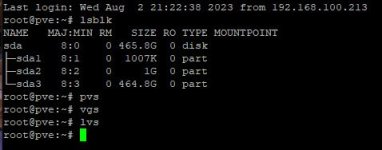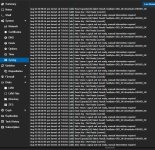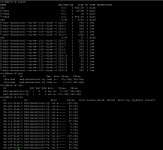#
# Open-iSCSI default configuration.
# Could be located at /etc/iscsi/iscsid.conf or ~/.iscsid.conf
#
# Note: To set any of these values for a specific node/session run
# the iscsiadm --mode node --op command for the value. See the README
# and man page for iscsiadm for details on the --op command.
#
######################
# iscsid daemon config
######################
#
# If you want iscsid to start the first time an iscsi tool
# needs to access it, instead of starting it when the init
# scripts run, set the iscsid startup command here. This
# should normally only need to be done by distro package
# maintainers. If you leave the iscsid daemon running all
# the time then leave this attribute commented out.
#
# Default for Fedora and RHEL. (uncomment to activate).
# iscsid.startup = /bin/systemctl start iscsid.socket iscsiuio.socket
#
# Default if you are not using systemd (uncomment to activate)
# iscsid.startup = /usr/bin/service start iscsid
# Check for active mounts on devices reachable through a session
# and refuse to logout if there are any. Defaults to "No".
# iscsid.safe_logout = Yes
#############################
# NIC/HBA and driver settings
#############################
# open-iscsi can create a session and bind it to a NIC/HBA.
# To set this up see the example iface config file.
#*****************
# Startup settings
#*****************
# To request that the iscsi initd scripts startup a session set to "automatic".
# node.startup = automatic
#
# To manually startup the session set to "manual". The default is manual.
node.startup = manual
# For "automatic" startup nodes, setting this to "Yes" will try logins on each
# available iface until one succeeds, and then stop. The default "No" will try
# logins on all available ifaces simultaneously.
node.leading_login = No
# *************
# CHAP Settings
# *************
# To enable CHAP authentication set node.session.auth.authmethod
# to CHAP. The default is None.
#node.session.auth.authmethod = CHAP
# To configure which CHAP algorithms to enable set
# node.session.auth.chap_algs to a comma seperated list.
# The algorithms should be listen with most prefered first.
# Valid values are MD5, SHA1, SHA256, and SHA3-256.
# The default is MD5.
#node.session.auth.chap_algs = SHA3-256,SHA256,SHA1,MD5
# To set a CHAP username and password for initiator
# authentication by the target(s), uncomment the following lines:
#node.session.auth.username = username
#node.session.auth.password = password
# To set a CHAP username and password for target(s)
# authentication by the initiator, uncomment the following lines:
#node.session.auth.username_in = username_in
#node.session.auth.password_in = password_in
# To enable CHAP authentication for a discovery session to the target
# set discovery.sendtargets.auth.authmethod to CHAP. The default is None.
#discovery.sendtargets.auth.authmethod = CHAP
# To set a discovery session CHAP username and password for the initiator
# authentication by the target(s), uncomment the following lines:
#discovery.sendtargets.auth.username = username
#discovery.sendtargets.auth.password = password
# To set a discovery session CHAP username and password for target(s)
# authentication by the initiator, uncomment the following lines:
#discovery.sendtargets.auth.username_in = username_in
#discovery.sendtargets.auth.password_in = password_in
# ********
# Timeouts
# ********
#
# See the iSCSI README's Advanced Configuration section for tips
# on setting timeouts when using multipath or doing root over iSCSI.
#
# To specify the length of time to wait for session re-establishment
# before failing SCSI commands back to the application when running
# the Linux SCSI Layer error handler, edit the line.
# The value is in seconds and the default is 120 seconds.
# Special values:
# - If the value is 0, IO will be failed immediately.
# - If the value is less than 0, IO will remain queued until the session
# is logged back in, or until the user runs the logout command.
node.session.timeo.replacement_timeout = 120
# To specify the time to wait for login to complete, edit the line.
# The value is in seconds and the default is 15 seconds.
node.conn[0].timeo.login_timeout = 15
# To specify the time to wait for logout to complete, edit the line.
# The value is in seconds and the default is 15 seconds.
node.conn[0].timeo.logout_timeout = 15
# Time interval to wait for on connection before sending a ping.
node.conn[0].timeo.noop_out_interval = 5
# To specify the time to wait for a Nop-out response before failing
# the connection, edit this line. Failing the connection will
# cause IO to be failed back to the SCSI layer. If using dm-multipath
# this will cause the IO to be failed to the multipath layer.
node.conn[0].timeo.noop_out_timeout = 5
# To specify the time to wait for abort response before
# failing the operation and trying a logical unit reset edit the line.
# The value is in seconds and the default is 15 seconds.
node.session.err_timeo.abort_timeout = 15
# To specify the time to wait for a logical unit response
# before failing the operation and trying session re-establishment
# edit the line.
# The value is in seconds and the default is 30 seconds.
node.session.err_timeo.lu_reset_timeout = 30
# To specify the time to wait for a target response
# before failing the operation and trying session re-establishment
# edit the line.
# The value is in seconds and the default is 30 seconds.
node.session.err_timeo.tgt_reset_timeout = 30
#******
# Retry
#******
# To specify the number of times iscsid should retry a login
# if the login attempt fails due to the node.conn[0].timeo.login_timeout
# expiring modify the following line. Note that if the login fails
# quickly (before node.conn[0].timeo.login_timeout fires) because the network
# layer or the target returns an error, iscsid may retry the login more than
# node.session.initial_login_retry_max times.
#
# This retry count along with node.conn[0].timeo.login_timeout
# determines the maximum amount of time iscsid will try to
# establish the initial login. node.session.initial_login_retry_max is
# multiplied by the node.conn[0].timeo.login_timeout to determine the
# maximum amount.
#
# The default node.session.initial_login_retry_max is 8 and
# node.conn[0].timeo.login_timeout is 15 so we have:
#
# node.conn[0].timeo.login_timeout * node.session.initial_login_retry_max =
# 120 seconds
#
# Valid values are any integer value. This only
# affects the initial login. Setting it to a high value can slow
# down the iscsi service startup. Setting it to a low value can
# cause a session to not get logged into, if there are distuptions
# during startup or if the network is not ready at that time.
node.session.initial_login_retry_max = 8
################################
# session and device queue depth
################################
# To control how many commands the session will queue set
# node.session.cmds_max to an integer between 2 and 2048 that is also
# a power of 2. The default is 128.
node.session.cmds_max = 128
# To control the device's queue depth set node.session.queue_depth
# to a value between 1 and 1024. The default is 32.
node.session.queue_depth = 32
##################################
# MISC SYSTEM PERFORMANCE SETTINGS
##################################
# For software iscsi (iscsi_tcp) and iser (ib_iser) each session
# has a thread used to transmit or queue data to the hardware. For
# cxgb3i you will get a thread per host.
#
# Setting the thread's priority to a lower value can lead to higher throughput
# and lower latencies. The lowest value is -20. Setting the priority to
# a higher value, can lead to reduced IO performance, but if you are seeing
# the iscsi or scsi threads dominate the use of the CPU then you may want
# to set this value higher.
#
# Note: For cxgb3i you must set all sessions to the same value, or the
# behavior is not defined.
#
# The default value is -20. The setting must be between -20 and 20.
node.session.xmit_thread_priority = -20
#***************
# iSCSI settings
#***************
# To enable R2T flow control (i.e., the initiator must wait for an R2T
# command before sending any data), uncomment the following line:
#
#node.session.iscsi.InitialR2T = Yes
#
# To disable R2T flow control (i.e., the initiator has an implied
# initial R2T of "FirstBurstLength" at offset 0), uncomment the following line:
#
# The defaults is No.
node.session.iscsi.InitialR2T = No
#
# To disable immediate data (i.e., the initiator does not send
# unsolicited data with the iSCSI command PDU), uncomment the following line:
#
#node.session.iscsi.ImmediateData = No
#
# To enable immediate data (i.e., the initiator sends unsolicited data
# with the iSCSI command packet), uncomment the following line:
#
# The default is Yes
node.session.iscsi.ImmediateData = Yes
# To specify the maximum number of unsolicited data bytes the initiator
# can send in an iSCSI PDU to a target, edit the following line.
#
# The value is the number of bytes in the range of 512 to (2^24-1) and
# the default is 262144
node.session.iscsi.FirstBurstLength = 262144
# To specify the maximum SCSI payload that the initiator will negotiate
# with the target for, edit the following line.
#
# The value is the number of bytes in the range of 512 to (2^24-1) and
# the defauls it 16776192
node.session.iscsi.MaxBurstLength = 16776192
# To specify the maximum number of data bytes the initiator can receive
# in an iSCSI PDU from a target, edit the following line.
#
# The value is the number of bytes in the range of 512 to (2^24-1) and
# the default is 262144
node.conn[0].iscsi.MaxRecvDataSegmentLength = 262144
# To specify the maximum number of data bytes the initiator will send
# in an iSCSI PDU to the target, edit the following line.
#
# The value is the number of bytes in the range of 512 to (2^24-1).
# Zero is a special case. If set to zero, the initiator will use
# the target's MaxRecvDataSegmentLength for the MaxXmitDataSegmentLength.
# The default is 0.
node.conn[0].iscsi.MaxXmitDataSegmentLength = 0
# To specify the maximum number of data bytes the initiator can receive
# in an iSCSI PDU from a target during a discovery session, edit the
# following line.
#
# The value is the number of bytes in the range of 512 to (2^24-1) and
# the default is 32768
#
discovery.sendtargets.iscsi.MaxRecvDataSegmentLength = 32768
# To allow the targets to control the setting of the digest checking,
# with the initiator requesting a preference of enabling the checking, uncomment# one or both of the following lines:
#node.conn[0].iscsi.HeaderDigest = CRC32C,None
#node.conn[0].iscsi.DataDigest = CRC32C,None
#
# To allow the targets to control the setting of the digest checking,
# with the initiator requesting a preference of disabling the checking,
# uncomment one or both of the following lines:
#node.conn[0].iscsi.HeaderDigest = None,CRC32C
#node.conn[0].iscsi.DataDigest = None,CRC32C
#
# To enable CRC32C digest checking for the header and/or data part of
# iSCSI PDUs, uncomment one or both of the following lines:
#node.conn[0].iscsi.HeaderDigest = CRC32C
#node.conn[0].iscsi.DataDigest = CRC32C
#
# To disable digest checking for the header and/or data part of
# iSCSI PDUs, uncomment one or both of the following lines:
#node.conn[0].iscsi.HeaderDigest = None
#node.conn[0].iscsi.DataDigest = None
#
# The default is to never use DataDigests or HeaderDigests.
#
# For multipath configurations, you may want more than one session to be
# created on each iface record. If node.session.nr_sessions is greater
# than 1, performing a 'login' for that node will ensure that the
# appropriate number of sessions is created.
node.session.nr_sessions = 1
# When iscsid starts up it recovers existing sessions, if possible.
# If the target for a session has gone away when this occurs, the
# iscsid daemon normally tries to reestablish each session,
# in succession, in the background, by trying again every two
# seconds, until all sessions are restored. This configuration
# variable can limits the number of retries for each session.
# For example, setting reopen_max=150 would mean that each session
# recovery was limited to about five minutes.
#
node.session.reopen_max = 0
#************
# Workarounds
#************
# Some targets like IET prefer after an initiator has sent a task
# management function like an ABORT TASK or LOGICAL UNIT RESET, that
# it does not respond to PDUs like R2Ts. To enable this behavior uncomment
# the following line (The default behavior is Yes):
node.session.iscsi.FastAbort = Yes
# Some targets like Equalogic prefer that after an initiator has sent
# a task management function like an ABORT TASK or LOGICAL UNIT RESET, that
# it continue to respond to R2Ts. To enable this uncomment this line
# node.session.iscsi.FastAbort = No
# To prevent doing automatic scans that would add unwanted luns to the system
# we can disable them and have sessions only do manually requested scans.
# Automatic scans are performed on startup, on login, and on AEN/AER reception
# on devices supporting it. For HW drivers all sessions will use the value
# defined in the configuration file. This configuration option is independent
# of scsi_mod scan parameter. (The default behavior is auto):
node.session.scan = auto