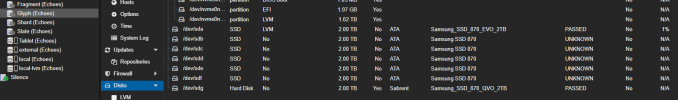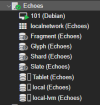
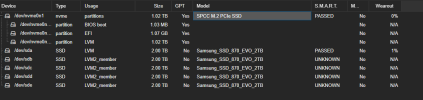
LVM-thin drives showing a grey question mark. Had this happen with a single drive before, thought the drive may have failed. It was a recent purchase so I returned it and also got a sata card, just in case there was an issue with the sata ports on the motherboard. All the drives minus the NVME were created through the Web GUI under LVM-thin, and each as a single device they were not pooled together. The drives were working and the smart values were good with 0% to 1% wearout with 2 of them being brand new. These are not RAID. Just trying to figure out how to fix and troubleshoot this. Below are some commands Ive seen used for similar issues, and I've upload a chunk of the system log that looks roughly around when the issue started.
Code:
root@Echoes:~# lsblk
NAME MAJ:MIN RM SIZE RO TYPE MOUNTPOINTS
sda 8:0 0 1.8T 0 disk
├─Tablet-Tablet_tmeta 252:8 0 15.9G 0 lvm
│ └─Tablet-Tablet-tpool 252:10 0 1.8T 0 lvm
│ ├─Tablet-Tablet 252:23 0 1.8T 1 lvm
│ └─Tablet-vm--101--disk--0 252:24 0 1.9T 0 lvm
└─Tablet-Tablet_tdata 252:9 0 1.8T 0 lvm
└─Tablet-Tablet-tpool 252:10 0 1.8T 0 lvm
├─Tablet-Tablet 252:23 0 1.8T 1 lvm
└─Tablet-vm--101--disk--0 252:24 0 1.9T 0 lvm
sdb 8:16 0 1.8T 0 disk
├─Slate-Slate_tmeta 252:11 0 15.9G 0 lvm
│ └─Slate-Slate-tpool 252:13 0 1.8T 0 lvm
│ ├─Slate-Slate 252:25 0 1.8T 1 lvm
│ └─Slate-vm--101--disk--0 252:26 0 1.9T 0 lvm
└─Slate-Slate_tdata 252:12 0 1.8T 0 lvm
└─Slate-Slate-tpool 252:13 0 1.8T 0 lvm
├─Slate-Slate 252:25 0 1.8T 1 lvm
└─Slate-vm--101--disk--0 252:26 0 1.9T 0 lvm
sdc 8:32 0 1.8T 0 disk
├─Shard-Shard_tmeta 252:14 0 15.9G 0 lvm
│ └─Shard-Shard-tpool 252:16 0 1.8T 0 lvm
│ ├─Shard-Shard 252:27 0 1.8T 1 lvm
│ └─Shard-vm--101--disk--0 252:28 0 1.9T 0 lvm
└─Shard-Shard_tdata 252:15 0 1.8T 0 lvm
└─Shard-Shard-tpool 252:16 0 1.8T 0 lvm
├─Shard-Shard 252:27 0 1.8T 1 lvm
└─Shard-vm--101--disk--0 252:28 0 1.9T 0 lvm
sdd 8:48 0 1.8T 0 disk
├─Fragment-Fragment_tmeta 252:17 0 15.9G 0 lvm
│ └─Fragment-Fragment-tpool 252:19 0 1.8T 0 lvm
│ ├─Fragment-Fragment 252:29 0 1.8T 1 lvm
│ └─Fragment-vm--101--disk--0 252:30 0 1.9T 0 lvm
└─Fragment-Fragment_tdata 252:18 0 1.8T 0 lvm
└─Fragment-Fragment-tpool 252:19 0 1.8T 0 lvm
├─Fragment-Fragment 252:29 0 1.8T 1 lvm
└─Fragment-vm--101--disk--0 252:30 0 1.9T 0 lvm
sde 8:64 0 1.8T 0 disk
├─Glyph-Glyph_tmeta 252:20 0 15.9G 0 lvm
│ └─Glyph-Glyph-tpool 252:22 0 1.8T 0 lvm
│ ├─Glyph-Glyph 252:31 0 1.8T 1 lvm
│ └─Glyph-vm--101--disk--0 252:32 0 1.9T 0 lvm
└─Glyph-Glyph_tdata 252:21 0 1.8T 0 lvm
└─Glyph-Glyph-tpool 252:22 0 1.8T 0 lvm
├─Glyph-Glyph 252:31 0 1.8T 1 lvm
└─Glyph-vm--101--disk--0 252:32 0 1.9T 0 lvm
nvme0n1 259:0 0 953.9G 0 disk
├─nvme0n1p1 259:1 0 1007K 0 part
├─nvme0n1p2 259:2 0 1G 0 part
└─nvme0n1p3 259:3 0 952.9G 0 part
├─pve-swap 252:0 0 8G 0 lvm [SWAP]
├─pve-root 252:1 0 96G 0 lvm /
├─pve-data_tmeta 252:2 0 8.3G 0 lvm
│ └─pve-data-tpool 252:4 0 816.2G 0 lvm
│ ├─pve-data 252:5 0 816.2G 1 lvm
│ ├─pve-vm--101--disk--0 252:6 0 4M 0 lvm
│ └─pve-vm--101--disk--1 252:7 0 500G 0 lvm
└─pve-data_tdata 252:3 0 816.2G 0 lvm
└─pve-data-tpool 252:4 0 816.2G 0 lvm
├─pve-data 252:5 0 816.2G 1 lvm
├─pve-vm--101--disk--0 252:6 0 4M 0 lvm
└─pve-vm--101--disk--1 252:7 0 500G 0 lvm
Code:
root@Echoes:~# pvesm status
Command failed with status code 5.
command '/sbin/vgscan --ignorelockingfailure --mknodes' failed: exit code 5
no such logical volume Shard/Shard
no such logical volume Slate/Slate
no such logical volume Fragment/Fragment
no such logical volume Glyph/Glyph
Name Type Status Total Used Available %
Fragment lvmthin inactive 0 0 0 0.00%
Glyph lvmthin inactive 0 0 0 0.00%
Shard lvmthin inactive 0 0 0 0.00%
Slate lvmthin inactive 0 0 0 0.00%
Tablet lvmthin active 1919827968 959913 1918868054 0.05%
local dir active 98497780 6711384 86736848 6.81%
local-lvm lvmthin active 855855104 67441382 788413721 7.88%
Code:
root@Echoes:~# pvscan
PV /dev/nvme0n1p3 VG pve lvm2 [<952.87 GiB / 16.00 GiB free]
PV /dev/sda VG Tablet lvm2 [<1.82 TiB / 376.00 MiB free]
Total: 2 [<2.75 TiB] / in use: 2 [<2.75 TiB] / in no VG: 0 [0 ]
Code:
root@Echoes:~# cat /etc/pve/storage.cfg
dir: local
path /var/lib/vz
content vztmpl,iso,backup
lvmthin: local-lvm
thinpool data
vgname pve
content images,rootdir
lvmthin: Tablet
thinpool Tablet
vgname Tablet
content images,rootdir
nodes Echoes
lvmthin: Slate
thinpool Slate
vgname Slate
content rootdir,images
nodes Echoes
lvmthin: Shard
thinpool Shard
vgname Shard
content images,rootdir
nodes Echoes
lvmthin: Fragment
thinpool Fragment
vgname Fragment
content images,rootdir
nodes Echoes
lvmthin: Glyph
thinpool Glyph
vgname Glyph
content images,rootdir
nodes Echoes
Code:
root@Echoes:~# vgscan
Found volume group "pve" using metadata type lvm2
Found volume group "Tablet" using metadata type lvm2
Code:
root@Echoes:~# lvscan
ACTIVE '/dev/pve/data' [<816.21 GiB] inherit
ACTIVE '/dev/pve/swap' [8.00 GiB] inherit
ACTIVE '/dev/pve/root' [96.00 GiB] inherit
ACTIVE '/dev/pve/vm-101-disk-0' [4.00 MiB] inherit
ACTIVE '/dev/pve/vm-101-disk-1' [500.00 GiB] inherit
ACTIVE '/dev/Tablet/Tablet' [<1.79 TiB] inherit
ACTIVE '/dev/Tablet/vm-101-disk-0' [<1.86 TiB] inherit
Code:
root@Echoes:~# pvs
PV VG Fmt Attr PSize PFree
/dev/nvme0n1p3 pve lvm2 a-- <952.87g 16.00g
/dev/sda Tablet lvm2 a-- <1.82t 376.00m
Code:
root@Echoes:~# vgs
VG #PV #LV #SN Attr VSize VFree
Tablet 1 2 0 wz--n- <1.82t 376.00m
pve 1 5 0 wz--n- <952.87g 16.00g
Code:
root@Echoes:~# lvs
LV VG Attr LSize Pool Origin Data% Meta% Move Log Cpy%Sync Convert
Tablet Tablet twi-aotz-- <1.79t 0.05 0.15
vm-101-disk-0 Tablet Vwi-aotz-- <1.86t Tablet 0.05
data pve twi-aotz-- <816.21g 7.88 0.49
root pve -wi-ao---- 96.00g
swap pve -wi-ao---- 8.00g
vm-101-disk-0 pve Vwi-aotz-- 4.00m data 14.06
vm-101-disk-1 pve Vwi-aotz-- 500.00g data 12.86