So basically I got poor performance on qcow2 and then tried to install raw which fixed the problem
but no snapshots and other neat features of qcow2 so basically.
But again I run into problems it looks like that the install of windows server must be done right. Storage
driver makes major difference when installing windows.
Here is the firm Maschine LVM-thin 180GB raid 1 MD Samsung 970 512GB
TEST 1: VM1 Default test no cache baloon=0 raw lvm-thin hardisk IDE i440FX

So here are the results

TEST 2: VM2 Default test no cache baloon=0 raw lvm-thin hardisk SCSI and Q35 chipset

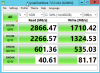
And when the writeback is enabled here the final results looks like really fast.
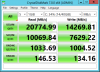
Any idea why is this so ?
but no snapshots and other neat features of qcow2 so basically.
But again I run into problems it looks like that the install of windows server must be done right. Storage
driver makes major difference when installing windows.
Here is the firm Maschine LVM-thin 180GB raid 1 MD Samsung 970 512GB
TEST 1: VM1 Default test no cache baloon=0 raw lvm-thin hardisk IDE i440FX

Code:
agent: 1
balloon: 0
bootdisk: ide0
cores: 8
ide0: local-lvm:vm-100-disk-0,size=40G
ide2: local:iso/virtio-win.iso,media=cdrom,size=363020K
memory: 8192
name: ad2012
net0: virtio=DA:D6:A7:0A:45:73,bridge=vmbr1
numa: 0
ostype: win10
parent: snap
scsihw: virtio-scsi-pci
smbios1: uuid=52114069-639f-4491-ac23-61fafc4c9367
sockets: 1
vmgenid: 97204c39-9446-4871-b35f-b055bb8a37c8
vmstatestorage: local-lvmSo here are the results

TEST 2: VM2 Default test no cache baloon=0 raw lvm-thin hardisk SCSI and Q35 chipset

Code:
agent: 1
balloon: 0
bootdisk: scsi0
cores: 8
ide2: local:iso/SW_DVD5_Win_Svr_Std_and_DataCtr_2012_64Bit_English_Core_MLF_X18-27588.ISO,media=cdrom,size=3607534K
machine: q35
memory: 8192
name: vmtest2
net0: virtio=6E:68:91:27:A0:ED,bridge=vmbr1,firewall=1
numa: 0
ostype: win10
scsi0: local-lvm:vm-101-disk-0,discard=on,size=40G,ssd=1
scsihw: virtio-scsi-pci
smbios1: uuid=6cc84786-ccfa-412e-b12d-1507d02c4332
sockets: 1
vmgenid: d0d5b561-f2ab-4c09-b208-aff5d98009c3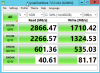
And when the writeback is enabled here the final results looks like really fast.
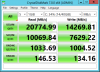
Any idea why is this so ?

