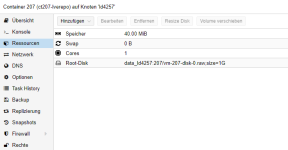Hi,
after rebooting my PVE node with LVM-Thin data storage the content is unavailable.
However the logical volume is active and visible:
root@ld4257:~# lvscan
ACTIVE '/dev/vg_backup_r5/backup' [305,63 TiB] inherit
ACTIVE '/dev/pve/swap' [8,00 GiB] inherit
ACTIVE '/dev/pve/root' [10,00 GiB] inherit
ACTIVE '/dev/pve/data' [10,00 GiB] inherit
root@ld4257:~# lvs -a
LV VG Attr LSize Pool Origin Data% Meta% Move Log Cpy%Sync Convert
data pve twi-aotz-- 10,00g 0,00 0,62
[data_tdata] pve Twi-ao---- 10,00g
[data_tmeta] pve ewi-ao---- 12,00m
[lvol0_pmspare] pve ewi------- 12,00m
root pve -wi-ao---- 10,00g
swap pve -wi-ao---- 8,00g
backup vg_backup_r5 -wi-ao---- 305,63t
root@ld4257:~# lvdisplay pve/data
--- Logical volume ---
LV Name data
VG Name pve
LV UUID tCojYI-260l-HFQB-jdMQ-K5zb-DBfq-6KjDJp
LV Write Access read/write
LV Creation host, time ld4257, 2018-08-02 13:28:15 +0200
LV Pool metadata data_tmeta
LV Pool data data_tdata
LV Status available
# open 1
LV Size 10,00 GiB
Allocated pool data 0,00%
Allocated metadata 0,62%
Current LE 2560
Segments 1
Allocation inherit
Read ahead sectors auto
- currently set to 256
Block device 253:5
Why is PVE not identifying this storage?
I cannot mount the logical volume either.
THX
after rebooting my PVE node with LVM-Thin data storage the content is unavailable.
However the logical volume is active and visible:
root@ld4257:~# lvscan
ACTIVE '/dev/vg_backup_r5/backup' [305,63 TiB] inherit
ACTIVE '/dev/pve/swap' [8,00 GiB] inherit
ACTIVE '/dev/pve/root' [10,00 GiB] inherit
ACTIVE '/dev/pve/data' [10,00 GiB] inherit
root@ld4257:~# lvs -a
LV VG Attr LSize Pool Origin Data% Meta% Move Log Cpy%Sync Convert
data pve twi-aotz-- 10,00g 0,00 0,62
[data_tdata] pve Twi-ao---- 10,00g
[data_tmeta] pve ewi-ao---- 12,00m
[lvol0_pmspare] pve ewi------- 12,00m
root pve -wi-ao---- 10,00g
swap pve -wi-ao---- 8,00g
backup vg_backup_r5 -wi-ao---- 305,63t
root@ld4257:~# lvdisplay pve/data
--- Logical volume ---
LV Name data
VG Name pve
LV UUID tCojYI-260l-HFQB-jdMQ-K5zb-DBfq-6KjDJp
LV Write Access read/write
LV Creation host, time ld4257, 2018-08-02 13:28:15 +0200
LV Pool metadata data_tmeta
LV Pool data data_tdata
LV Status available
# open 1
LV Size 10,00 GiB
Allocated pool data 0,00%
Allocated metadata 0,62%
Current LE 2560
Segments 1
Allocation inherit
Read ahead sectors auto
- currently set to 256
Block device 253:5
Why is PVE not identifying this storage?
I cannot mount the logical volume either.
THX