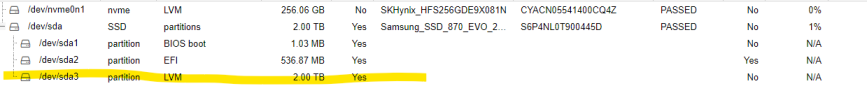I am trying to extend my local storage. I have just cloned from a 500GB disk to a 2TB. Clone went well, and after the clone, I used Gparted to expand the PVE partition with any unallocated space, which was 1.5TB (all bar the 500GB).
Now, when I view the disk in node >> Disks the disk shows as 2TB, however when I select my storage and view the summary on that disk, it still shows as max available is 500GB.
Any idea what i'm doing wrong here?
Thanks
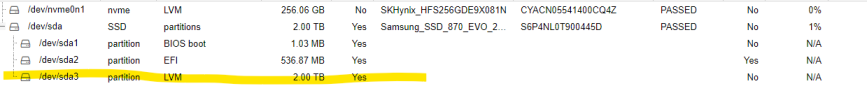

Now, when I view the disk in node >> Disks the disk shows as 2TB, however when I select my storage and view the summary on that disk, it still shows as max available is 500GB.
Any idea what i'm doing wrong here?
Thanks