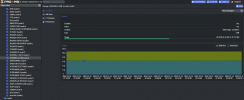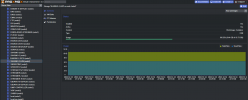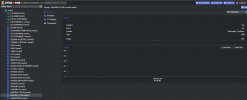Hello!
My cluster consists of 7 nodes. I would like my iSCSI storage to be available on all of them. Here's how I did it:
This is a two step procedure and can be fully configured via the web interface.
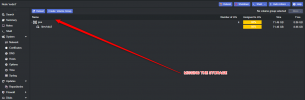
I have to restart node and then it appears and everything works.
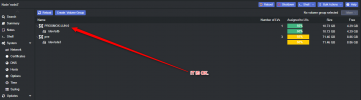
Is there a solution to this without rebooting?
My cluster consists of 7 nodes. I would like my iSCSI storage to be available on all of them. Here's how I did it:
This is a two step procedure and can be fully configured via the web interface.
- First, add the iSCSI target. (On some iSCSI targets you need to add the IQN of the Proxmox VE server to allow access.)
- Click 'Add iSCSI Target' on the Storage list
- As storage name use whatever you want but take care, this name cannot be changed later.
- Give the 'Portal' IP address or servername and scan for unused targets
- disable 'use LUNs direcly'
- Click save
- Second, add an LVM group on this target.
- Click 'Add LVM Group' on the Storage list
- As storage name use whatever you want but take care, this name cannot be changed later.
- For 'Base Storage', use the drop down menu to select the previously defined iSCSI target.
- For 'Base Volume' select a LUN
- For 'Volume Group Name' give a unique name (this name cannot be changed later).
- Enable shared use (recommended)
- Click save
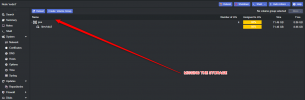
I have to restart node and then it appears and everything works.
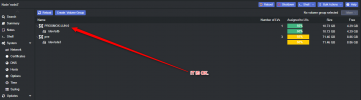
Is there a solution to this without rebooting?