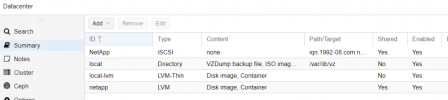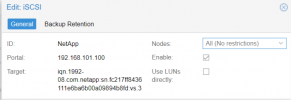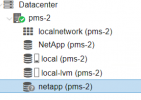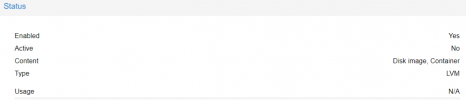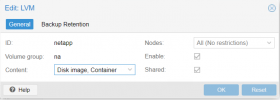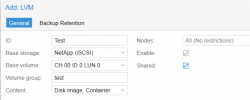I have set up an iSCSI connection from a Dell server to a NetApp storage device. I have also set up an LVM using the iSCSI connection.
So far, so good.
BUT, the LVM shows up in the PM node with a "?" and showing as not active.
The iSCSI connection works. I can use the LUN directly and create a VM using it but I want the setup an LVM.
I have not been able to find the answer here or elsewhere.
Any advice would be appreciated.
So far, so good.
BUT, the LVM shows up in the PM node with a "?" and showing as not active.
The iSCSI connection works. I can use the LUN directly and create a VM using it but I want the setup an LVM.
I have not been able to find the answer here or elsewhere.
Any advice would be appreciated.