Hey folks,
I have some issues creating a LVM on iSCSI. I am new to proxmox and just started to create a homelab with it.
I have a Qnap NAS. QNAP shows the connection is correctly established.
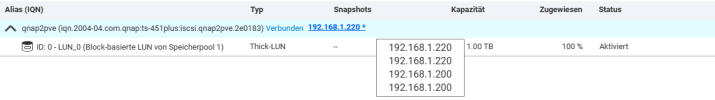
For proxmox I created a cluster with two nodes. Both show the iSCSI as active but the lvm on top of iSCSI as "status:unknown".
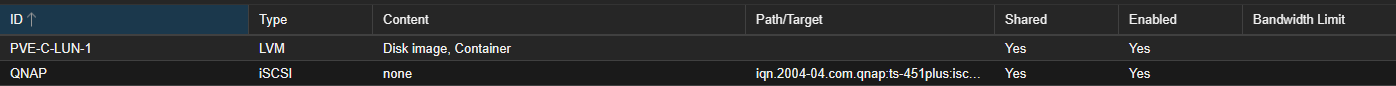

So I started to analyze and found this three commands for CLI:
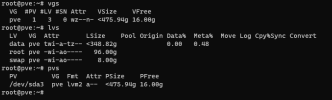
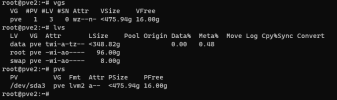
It seems to me that the LVM is not correctly created. I added it via GUI and there was no error. Still... in the storage.cfg it appears correct:

So I tried to add a new LVM:
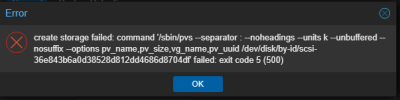
I also rebooted both nodes and following services:
systemctl restart pvedaemon
systemctl restart pvestatd
systemctl restart pveproxy
systemctl restart corosync
I also started the whole process from beginning. Deleted the iSCSI and LVM on proxmox and also on QNAP and started all over. Same issues.
From here I do not know what to do. Any help would be very appreciated!
I have some issues creating a LVM on iSCSI. I am new to proxmox and just started to create a homelab with it.
I have a Qnap NAS. QNAP shows the connection is correctly established.
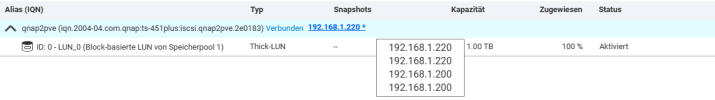
For proxmox I created a cluster with two nodes. Both show the iSCSI as active but the lvm on top of iSCSI as "status:unknown".
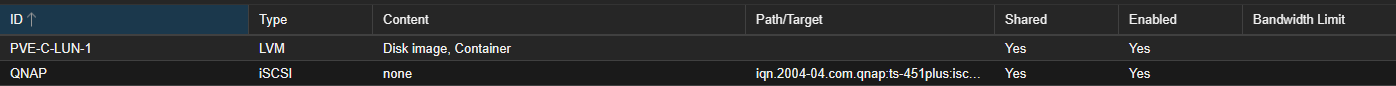

So I started to analyze and found this three commands for CLI:
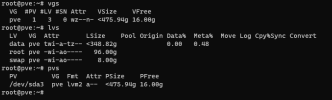
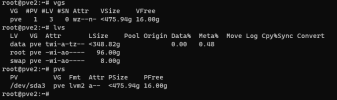
It seems to me that the LVM is not correctly created. I added it via GUI and there was no error. Still... in the storage.cfg it appears correct:

So I tried to add a new LVM:
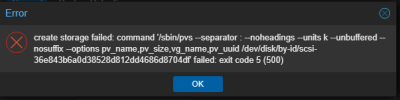
I also rebooted both nodes and following services:
systemctl restart pvedaemon
systemctl restart pvestatd
systemctl restart pveproxy
systemctl restart corosync
I also started the whole process from beginning. Deleted the iSCSI and LVM on proxmox and also on QNAP and started all over. Same issues.
From here I do not know what to do. Any help would be very appreciated!
Last edited:

