Hi all,
I'm testing ISCSI mutipath setup with 3 node proxmox cluster
my setup is like below
1x Debian with tgt 4x nics (2xLUNS)
3x PVE 6.1 with mutipath configured
1. /etc/iscsi/iscsid.conf
1. configured all 4x interfaces from GUI
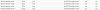
3. after this setup I can see the multipath devices when I run multipath -ll
[/CODE]
root@node-01:~# multipath -ll
LUN-DISK-02-2000GB (360000000000000000e00000000010002) dm-6 IET,VIRTUAL-DISK
size=2.0T features='1 queue_if_no_path' hwhandler='0' wp=rw
`-+- policy='round-robin 0' prio=1 status=active
|- 34:0:0:2 sdf 8:80 active ready running
|- 36:0:0:2 sdg 8:96 active ready running
|- 33:0:0:2 sdc 8:32 active ready running
`- 35:0:0:2 sdi 8:128 active ready running
LUN-DISK-01-1500GB (360000000000000000e00000000010001) dm-7 IET,VIRTUAL-DISK
size=1.5T features='1 queue_if_no_path' hwhandler='0' wp=rw
`-+- policy='round-robin 0' prio=1 status=active
|- 36:0:0:1 sde 8:64 active ready running
|- 34:0:0:1 sdd 8:48 active ready running
|- 33:0:0:1 sdb 8:16 active ready running
`- 35:0:0:1 sdh 8:112 active ready running
[/CODE]
4. ouput of lsscsi
5. create PV and VG on mutipath devices
6. Then I create LVM using GUI on top of those VGs

7. After this I can access both LUNs over multipath and all works fine.
------------------------
Then part of my test I complete hard shutdown all pve and storage node to replicate the power failure situation.
Then start all hosts again
after start I cannot use created LVM storage anymore. And I cannot see the iscsi block devices also.
1. mutipath -v3 output
2. multipath -ll output is empty
3. lsscsi output
4 iscsiadm -m session
What cause this issue ?
And I notice if I not create LVM on top of multipath device and do the hard shutdown non of this hapenning. Is this because I created PV and VG on the proxmox end ?
Update
-----------------------------------------------
When I run "pvs" and "vgs" command in storage node, I can see the physical volume and volume group created by pve node.
I removed all the LVs VGs and wiped the PV from storage node end using (vgremove and pvremove). Then recreate PV and VG from storage node itself. And restart the tgt. (not changed the target configurations) i can see multi path is immediately up in pve side
And I can see the PVs and VGs in pve side too.
So does this means I have to create PV and VG and from the storage side first and expose as a LUN ?
I'm testing ISCSI mutipath setup with 3 node proxmox cluster
my setup is like below
1x Debian with tgt 4x nics (2xLUNS)
Code:
<target iqn.2020-03.pvelab.srv:tar01>
backing-store /dev/sdb
backing-store /dev/sdc
initiator-address 192.168.132.0/24
</target>3x PVE 6.1 with mutipath configured
1. /etc/iscsi/iscsid.conf
Code:
node.startup = automatic
node.session.timeo.replacement_timeout = 151. configured all 4x interfaces from GUI
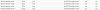
Code:
2. multipath.conf
defaults {
polling_interval 2
path_selector "round-robin 0"
path_grouping_policy multibus
uid_attribute ID_SERIAL
rr_min_io 100
failback immediate
no_path_retry queue
user_friendly_names yes
find_multipaths no
}
blacklist {
wwid .*
}
blacklist_exceptions {
wwid "360000000000000000e00000000010001"
wwid "360000000000000000e00000000010002"
}
multipaths {
multipath {
wwid "360000000000000000e00000000010001"
alias LUN-DISK-01-1500GB
}
multipath {
wwid "360000000000000000e00000000010002"
alias LUN-DISK-02-2000GB
}
}3. after this setup I can see the multipath devices when I run multipath -ll
[/CODE]
root@node-01:~# multipath -ll
LUN-DISK-02-2000GB (360000000000000000e00000000010002) dm-6 IET,VIRTUAL-DISK
size=2.0T features='1 queue_if_no_path' hwhandler='0' wp=rw
`-+- policy='round-robin 0' prio=1 status=active
|- 34:0:0:2 sdf 8:80 active ready running
|- 36:0:0:2 sdg 8:96 active ready running
|- 33:0:0:2 sdc 8:32 active ready running
`- 35:0:0:2 sdi 8:128 active ready running
LUN-DISK-01-1500GB (360000000000000000e00000000010001) dm-7 IET,VIRTUAL-DISK
size=1.5T features='1 queue_if_no_path' hwhandler='0' wp=rw
`-+- policy='round-robin 0' prio=1 status=active
|- 36:0:0:1 sde 8:64 active ready running
|- 34:0:0:1 sdd 8:48 active ready running
|- 33:0:0:1 sdb 8:16 active ready running
`- 35:0:0:1 sdh 8:112 active ready running
[/CODE]
4. ouput of lsscsi
Code:
lsscsi
[2:0:0:0] disk VMware Virtual disk 2.0 /dev/sda
[3:0:0:0] cd/dvd NECVMWar VMware SATA CD00 1.00 /dev/sr0
[33:0:0:0] storage IET Controller 0001 -
[33:0:0:1] disk IET VIRTUAL-DISK 0001 /dev/sdb
[33:0:0:2] disk IET VIRTUAL-DISK 0001 /dev/sdc
[34:0:0:0] storage IET Controller 0001 -
[34:0:0:1] disk IET VIRTUAL-DISK 0001 /dev/sdd
[34:0:0:2] disk IET VIRTUAL-DISK 0001 /dev/sdf
[35:0:0:0] storage IET Controller 0001 -
[35:0:0:1] disk IET VIRTUAL-DISK 0001 /dev/sdh
[35:0:0:2] disk IET VIRTUAL-DISK 0001 /dev/sdi
[36:0:0:0] storage IET Controller 0001 -
[36:0:0:1] disk IET VIRTUAL-DISK 0001 /dev/sde
[36:0:0:2] disk IET VIRTUAL-DISK 0001 /dev/sdg5. create PV and VG on mutipath devices
Code:
root@node-01:~# pvs
PV VG Fmt Attr PSize PFree
/dev/mapper/LUN-DISK-01-1500GB LUN-DISK-01-1500GB lvm2 a-- <1.50t <1.50t
/dev/mapper/LUN-DISK-02-2000GB LUN-DISK-02-2000GB lvm2 a-- <2.00t <2.00t
/dev/sda3 pve lvm2 a-- <199.50g 15.99g
Code:
root@node-01:~# vgs
VG #PV #LV #SN Attr VSize VFree
LUN-DISK-01-1500GB 1 0 0 wz--n- <1.50t <1.50t
LUN-DISK-02-2000GB 1 0 0 wz--n- <2.00t <2.00t
pve 1 3 0 wz--n- <199.50g 15.99g6. Then I create LVM using GUI on top of those VGs

7. After this I can access both LUNs over multipath and all works fine.
------------------------
Then part of my test I complete hard shutdown all pve and storage node to replicate the power failure situation.
Then start all hosts again
after start I cannot use created LVM storage anymore. And I cannot see the iscsi block devices also.
1. mutipath -v3 output
Code:
root@node-01:~# multipath -v3
Apr 01 14:06:04 | set open fds limit to 1048576/1048576
Apr 01 14:06:04 | loading //lib/multipath/libchecktur.so checker
Apr 01 14:06:04 | checker tur: message table size = 3
Apr 01 14:06:04 | loading //lib/multipath/libprioconst.so prioritizer
Apr 01 14:06:04 | foreign library "nvme" loaded successfully
Apr 01 14:06:04 | sr0: blacklisted, udev property missing
Apr 01 14:06:04 | sda: blacklisted, udev property missing
Apr 01 14:06:04 | loop0: blacklisted, udev property missing
Apr 01 14:06:04 | loop1: blacklisted, udev property missing
Apr 01 14:06:04 | loop2: blacklisted, udev property missing
Apr 01 14:06:04 | loop3: blacklisted, udev property missing
Apr 01 14:06:04 | loop4: blacklisted, udev property missing
Apr 01 14:06:04 | loop5: blacklisted, udev property missing
Apr 01 14:06:04 | loop6: blacklisted, udev property missing
Apr 01 14:06:04 | loop7: blacklisted, udev property missing
Apr 01 14:06:04 | dm-0: blacklisted, udev property missing
Apr 01 14:06:04 | dm-1: blacklisted, udev property missing
Apr 01 14:06:04 | dm-2: blacklisted, udev property missing
Apr 01 14:06:04 | dm-3: blacklisted, udev property missing
Apr 01 14:06:04 | dm-4: blacklisted, udev property missing
Apr 01 14:06:05 | dm-5: blacklisted, udev property missing
===== no paths =====
Apr 01 14:06:05 | libdevmapper version 1.02.155 (2018-12-18)
Apr 01 14:06:05 | DM multipath kernel driver v1.13.0
Apr 01 14:06:05 | unloading const prioritizer
Apr 01 14:06:05 | unloading tur checker2. multipath -ll output is empty
3. lsscsi output
Code:
root@node-01:~# lsscsi
[2:0:0:0] disk VMware Virtual disk 2.0 /dev/sda
[3:0:0:0] cd/dvd NECVMWar VMware SATA CD00 1.00 /dev/sr0
[33:0:0:0] storage IET Controller 0001 -
[34:0:0:0] storage IET Controller 0001 -
[35:0:0:0] storage IET Controller 0001 -
[36:0:0:0] storage IET Controller 0001 -4 iscsiadm -m session
Code:
iscsiadm -m session
tcp: [5] 192.168.132.22:3260,1 iqn.2020-03.pvelab.srv:tar01 (non-flash)
tcp: [6] 192.168.132.21:3260,1 iqn.2020-03.pvelab.srv:tar01 (non-flash)
tcp: [7] 192.168.132.6:3260,1 iqn.2020-03.pvelab.srv:tar01 (non-flash)
tcp: [8] 192.168.132.20:3260,1 iqn.2020-03.pvelab.srv:tar01 (non-flash)What cause this issue ?
And I notice if I not create LVM on top of multipath device and do the hard shutdown non of this hapenning. Is this because I created PV and VG on the proxmox end ?
Update
-----------------------------------------------
When I run "pvs" and "vgs" command in storage node, I can see the physical volume and volume group created by pve node.
I removed all the LVs VGs and wiped the PV from storage node end using (vgremove and pvremove). Then recreate PV and VG from storage node itself. And restart the tgt. (not changed the target configurations) i can see multi path is immediately up in pve side
And I can see the PVs and VGs in pve side too.
So does this means I have to create PV and VG and from the storage side first and expose as a LUN ?
Attachments
Last edited:


