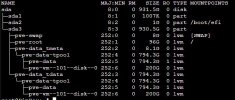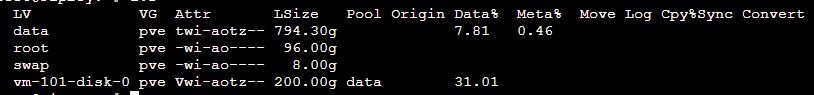I have a node with a single VM. The node is showing with 100gb of space and backups clog that quickly. The VM has 200gb allocated, more than the node.
I note that the LVM is the 100gb and the LVM-Thin has 800gb. Numbers are rounded for ease, the drive is a 1tb. From research I can reallocate using the shell using something like:
"lvextend -L +500G /dev/pve/root..?"
Can someone help me understand this better. I am struggling to determine the correct file path and code. I would like to comprehend it further for future proofing myself.
Thanks.
I note that the LVM is the 100gb and the LVM-Thin has 800gb. Numbers are rounded for ease, the drive is a 1tb. From research I can reallocate using the shell using something like:
"lvextend -L +500G /dev/pve/root..?"
Can someone help me understand this better. I am struggling to determine the correct file path and code. I would like to comprehend it further for future proofing myself.
Thanks.