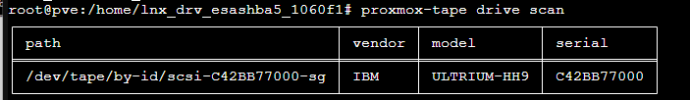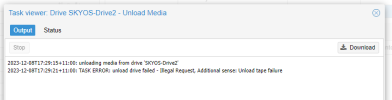Hi Aagi,
Sorry for interupting. I only have backed up to tape backups from datastore. From the conversation I infer that you try to / want to backup from tape to VM directly, is that correct?
Let me share my (positive

) experience backing up to tape from PBS.
In my case, the (incrementally chunked) backups are in their datastores. The datastores (in single digit TBs

) have room to spare for future increments; my largest container is just over 2 TB, and spans multiple LTO3 tapes. The mediaset started with four tapes for the first backup, with the last tape hardly touched.
I only have access to tape drives, no changers. When running the tape backup from the GUI, it will pause when a tape is full, stating the ID of the tape in the mediaset that it wants to use next. (Edit - it ejects the tape and waits patiently until I insert the requested tape; if I insert the incorrect tape, it will make some noise, and state that this is not the tape it wants and tells me which tape to insert instead.)
The next few backups would add new and changed chunks in the datastore to the last tape. At some point a backup failed: I had started a backup that contained more incremental snapshots than would fit in the free space on the fourth tape. Instead of pausing the process until a new tape is added to the mediaset, it completes the process with a failure of "mediaset full". After adding a new tape to the mediaset, the failed backup of the last snapshot can be restarted (not continued).
In my experience the tape integration is pretty robust. I started with an external LTO3 drive (over parallel SCSI), and at some point switched to an external LTO4 drive (via SAS). PBS didn't flinch, and continues using the same datasets in the newly assigned drive. I don't plan on mixing tape generations in a single dataset to prevent future headaches in case I need to restore using a different generation drive.
Before starting I hesitated and stumbled at quite a few steps, and did not always make quick progress as many steps in the backup process take more than a day to complete for my setup. I hope you can scale my setup to yours and that this looking-back story gives a bit of an impression of what to expect, apart from the instructions that are more in a forward perspective (as in: this is the command; something will happen after that).
@dcsapak , you have helped me quite a bit in the past; please tell if there are things in my story that are best to avoid or where there are caveats to prevent my trial-and-error process from becoming someone elses best practice where that should not be the case