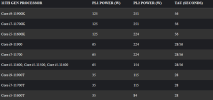If you cannot deliver any real technical background, as to why that ASUS feature would be so groundbreaking, concerning power-efficiency-optimization, then I'm afraid you just repeated Asus marketing babble.
Sorry if that sounds harsh, but if you use phrases like "usually a 7-11w drop on both idle and load" without any reference values, then this is basically nonsensical. So if I had 7-11W idle consumption, the Asus feature would put me to 0W?
Furthermore "showcasing a load watt drop from 150w to 83w" (if those values should indeed be real) would hint at rather horrible settings before and maybe slightly optimized settings after, by the "EPU".
Don't get me wrong: My intention is not to offend you.
However, if marketing speak and/or random postings on the internet sound too good to be true (e.g. "drop system power up to 30% overall"), then they are most likely just that.
You are probably right in one regard:
From what I know, Gigabyte is anything but known for its low power designs.
But hey, if it's better then what you currently have, then it is still better. Regardless if there might be even more efficient options. It probably also depends if you are willing to pay 50,-EUR for a slight improvement, or rather 300 for an even better one. Nearly always depends on a lot of personal factors.