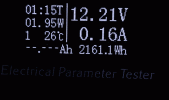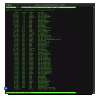Depends...not always true for Enterprise SSDs. Those can actually consume more power than a 3.5" 5400 RPM HDD and not always got power saving features. Not unusual that they consume 5W at idle and 20W when active.
That is absolutely correct. However I doubt, that Enterprise SSDs is what tonycav had in mind.
But good point as well:
What kind of storage class (Consumer, Mid-Range-Workstation class or even Enterprise) do I intend to use for my data. Most of the time the power-consumption goes up with each step in reliability, like Dunuin hinted at.
Also depends. I've seen Windows and FreeBSD consuming less power when virtualized on a well optimized PVE than running those bare metal on the same hardware. Windows for example is terrible at handling my Ryzen 5800X (without any spinning rust and when idling still 90W in power save mode and 110W in balanced mode).
That showcases excatly what I meant by:
celemine1gig said:
- Hardware and BIOS-Settings and SW need to match to reach the best results.
- If only one is suboptimal, so will be your power numbers.
If your hardware isn't power-efficient your screwed. If your hardware is power-efficient, but your BIOS settings are crap, you are most likely also screwed (at least up to a point). If your HW, and BIOS settings are top notch, concerning power-efficiency, but your OS and drivers don't handle power-management well, you guessed it: Srewed again!
Building and running power-efficient setups is not as easy as it might sound.
A system might run super efficient for month, but a single SW-update might really rain on your parade, making it way less efficient.
Yes, this is usually the main problem. Once it is power efficient, it usually won't support ECC RAM.
I cannot really comment on the AMD side of things, as I only rarely used recent AMD HW. However, on the Intel side, the Core-Architecture Xeons (Skylake, KabyLake, CoffeeLake, ...) were always a good middle ground, where you could get features like ECC-support and good power-efficiency.
Atom also supports ECC nowadays (look at Elkhartlake X6000 series) with certain SKUs. The big Xeons (E5 and Scalable) are out of the question for home use and power efficiency.