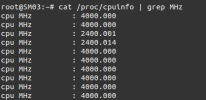Hello!
I have Supermicro server with Intel Xeon Gold 5220R CPU. I setup max performance settings for CPU in BIOS and disable P-State, C-State and other options for power saving.
On PVE-host i have 4000 MHz freq - it's turbo boost. I have governor on performance.
But in my guests VM's i have only 1400 MHz
My debian guest cfg:
Win guest
I read on forum about vm's see only base clock of CPU. But base frequency of Gold 5220R - 2200 MHz. What wrong?
I have Supermicro server with Intel Xeon Gold 5220R CPU. I setup max performance settings for CPU in BIOS and disable P-State, C-State and other options for power saving.
On PVE-host i have 4000 MHz freq - it's turbo boost. I have governor on performance.
But in my guests VM's i have only 1400 MHz
My debian guest cfg:
Code:
agent: 1
boot: order=scsi0;net0
cores: 24
cpu: host
memory: 57344
meta: creation-qemu=8.1.5,ctime=1710497635
name: postgres-debian
net0: virtio=BC:24:11:97:5B:99,bridge=vmbr0
numa: 1
ostype: l26
scsi0: raid10-nvme:101/vm-101-disk-0.raw,discard=on,iothread=1,size=600G,ssd=1
scsi1: raid10-ssd:101/vm-101-disk-0.raw,cache=writeback,discard=on,iothread=1,size=80G,ssd=1
scsihw: virtio-scsi-single
smbios1: uuid=2cc16871-2256-4782-bffe-8852d87ce4cf
sockets: 1
Code:
agent: 1
balloon: 0
bios: ovmf
boot: order=scsi0;ide0;net0
cores: 24
cpu: host
efidisk0: raid10-nvme:100/vm-100-disk-0.qcow2,efitype=4m,pre-enrolled-keys=1,size=528K
machine: pc-q35-8.1
memory: 65536
meta: creation-qemu=8.1.5,ctime=1710497541
name: 1c
net0: virtio=BC:24:11:5B:84:60,bridge=vmbr0
numa: 1
ostype: win11
scsi0: raid10-nvme:100/vm-100-disk-1.raw,cache=writeback,discard=on,iothread=1,size=320G,ssd=1
scsi1: raid10-ssd:100/vm-100-disk-0.raw,cache=writeback,iothread=1,size=80G,ssd=1
scsihw: virtio-scsi-single
smbios1: uuid=a5f0ce3b-2903-4f6f-b641-4f32251d0d43
sockets: 1
tpmstate0: raid10-nvme:100/vm-100-disk-2.raw,size=4M,version=v2.0I read on forum about vm's see only base clock of CPU. But base frequency of Gold 5220R - 2200 MHz. What wrong?
Code:
pveversion -v
proxmox-ve: 8.1.0 (running kernel: 6.5.13-1-pve)
pve-manager: 8.1.4 (running version: 8.1.4/ec5affc9e41f1d79)
proxmox-kernel-helper: 8.1.0
proxmox-kernel-6.5.13-1-pve-signed: 6.5.13-1
proxmox-kernel-6.5: 6.5.13-1
ceph-fuse: 16.2.11+ds-2
corosync: 3.1.7-pve3
criu: 3.17.1-2
glusterfs-client: 10.3-5
ifupdown: residual config
ifupdown2: 3.2.0-1+pmx8
libjs-extjs: 7.0.0-4
libknet1: 1.28-pve1
libproxmox-acme-perl: 1.5.0
libproxmox-backup-qemu0: 1.4.1
libproxmox-rs-perl: 0.3.3
libpve-access-control: 8.1.2
libpve-apiclient-perl: 3.3.1
libpve-common-perl: 8.1.1
libpve-guest-common-perl: 5.0.6
libpve-http-server-perl: 5.0.5
libpve-network-perl: 0.9.5
libpve-rs-perl: 0.8.8
libpve-storage-perl: 8.1.0
libspice-server1: 0.15.1-1
lvm2: 2.03.16-2
lxc-pve: 5.0.2-4
lxcfs: 5.0.3-pve4
novnc-pve: 1.4.0-3
proxmox-backup-client: 3.1.4-1
proxmox-backup-file-restore: 3.1.4-1
proxmox-kernel-helper: 8.1.0
proxmox-mail-forward: 0.2.3
proxmox-mini-journalreader: 1.4.0
proxmox-offline-mirror-helper: 0.6.5
proxmox-widget-toolkit: 4.1.4
pve-cluster: 8.0.5
pve-container: 5.0.8
pve-docs: 8.1.4
pve-edk2-firmware: not correctly installed
pve-firewall: 5.0.3
pve-firmware: 3.9-2
pve-ha-manager: 4.0.3
pve-i18n: 3.2.1
pve-qemu-kvm: 8.1.5-3
pve-xtermjs: 5.3.0-3
qemu-server: 8.0.10
smartmontools: 7.3-pve1
spiceterm: 3.3.0
swtpm: 0.8.0+pve1
vncterm: 1.8.0
zfsutils-linux: 2.2.2-pve2