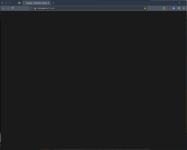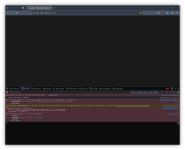Hi,
I hope it's just me. I applied the following updates and rebooted. The web gui no longer loads for me. I get a black screen now.
Anyone else bump into this? I have a homelab cluster with three nodes. All of them lost the web gui after applying updates.
Best,
Joe Kotran
===============================================================================
Aptitude 0.8.13: log report
Tue, Jul 22 2025 18:52:09 -0400
IMPORTANT: this log only lists intended actions; actions which fail
due to dpkg problems may not be completed.
Will install 37 packages, and remove 0 packages.
623 MB of disk space will be used
========================================
[INSTALL, DEPENDENCIES] proxmox-kernel-6.8.12-12-pve:amd64 6.8.12-12
[UPGRADE] libnvpair3linux:amd64 2.2.7-pve2 -> 2.2.8-pve1
[UPGRADE] libproxmox-backup-qemu0:amd64 1.5.1 -> 1.5.2
[UPGRADE] libpve-cluster-api-perl:amd64 8.1.1 -> 8.1.2
[UPGRADE] libpve-cluster-perl:amd64 8.1.1 -> 8.1.2
[UPGRADE] libpve-notify-perl:amd64 8.1.1 -> 8.1.2
[UPGRADE] libuutil3linux:amd64 2.2.7-pve2 -> 2.2.8-pve1
[UPGRADE] libzfs4linux:amd64 2.2.7-pve2 -> 2.2.8-pve1
[UPGRADE] libzpool5linux:amd64 2.2.7-pve2 -> 2.2.8-pve1
[UPGRADE] netdata:amd64 2.5.4 -> 2.6.0
[UPGRADE] netdata-dashboard:amd64 2.5.4 -> 2.6.0
[UPGRADE] netdata-plugin-apps:amd64 2.5.4 -> 2.6.0
[UPGRADE] netdata-plugin-chartsd:amd64 2.5.4 -> 2.6.0
[UPGRADE] netdata-plugin-debugfs:amd64 2.5.4 -> 2.6.0
[UPGRADE] netdata-plugin-ebpf:amd64 2.5.4 -> 2.6.0
[UPGRADE] netdata-plugin-go:amd64 2.5.4 -> 2.6.0
[UPGRADE] netdata-plugin-network-viewer:amd64 2.5.4 -> 2.6.0
[UPGRADE] netdata-plugin-nfacct:amd64 2.5.4 -> 2.6.0
[UPGRADE] netdata-plugin-perf:amd64 2.5.4 -> 2.6.0
[UPGRADE] netdata-plugin-pythond:amd64 2.5.4 -> 2.6.0
[UPGRADE] netdata-plugin-slabinfo:amd64 2.5.4 -> 2.6.0
[UPGRADE] netdata-plugin-systemd-journal:amd64 2.5.4 -> 2.6.0
[UPGRADE] proxmox-backup-client:amd64 3.4.2-1 -> 3.4.3-1
[UPGRADE] proxmox-backup-file-restore:amd64 3.4.2-1 -> 3.4.3-1
[UPGRADE] proxmox-kernel-6.8:amd64 6.8.12-11 -> 6.8.12-12
[UPGRADE] proxmox-widget-toolkit:amd64 4.3.11 -> 4.3.12
[UPGRADE] pve-cluster:amd64 8.1.1 -> 8.1.2
[UPGRADE] pve-edk2-firmware:amd64 4.2025.02-3 -> 4.2025.02-4~bpo12+1
[UPGRADE] pve-edk2-firmware-legacy:amd64 4.2025.02-3 -> 4.2025.02-4~bpo12+1
[UPGRADE] pve-edk2-firmware-ovmf:amd64 4.2025.02-3 -> 4.2025.02-4~bpo12+1
[UPGRADE] pve-firmware:amd64 3.15-4 -> 3.16-3
[UPGRADE] pve-manager:amd64 8.4.1 -> 8.4.5
[UPGRADE] pve-qemu-kvm:amd64 9.2.0-6 -> 9.2.0-7
[UPGRADE] spl:amd64 2.2.7-pve2 -> 2.2.8-pve1
[UPGRADE] zfs-initramfs:amd64 2.2.7-pve2 -> 2.2.8-pve1
[UPGRADE] zfs-zed:amd64 2.2.7-pve2 -> 2.2.8-pve1
[UPGRADE] zfsutils-linux:amd64 2.2.7-pve2 -> 2.2.8-pve1
========================================
Log complete.
===============================================================================
I hope it's just me. I applied the following updates and rebooted. The web gui no longer loads for me. I get a black screen now.
Anyone else bump into this? I have a homelab cluster with three nodes. All of them lost the web gui after applying updates.
Best,
Joe Kotran
===============================================================================
Aptitude 0.8.13: log report
Tue, Jul 22 2025 18:52:09 -0400
IMPORTANT: this log only lists intended actions; actions which fail
due to dpkg problems may not be completed.
Will install 37 packages, and remove 0 packages.
623 MB of disk space will be used
========================================
[INSTALL, DEPENDENCIES] proxmox-kernel-6.8.12-12-pve:amd64 6.8.12-12
[UPGRADE] libnvpair3linux:amd64 2.2.7-pve2 -> 2.2.8-pve1
[UPGRADE] libproxmox-backup-qemu0:amd64 1.5.1 -> 1.5.2
[UPGRADE] libpve-cluster-api-perl:amd64 8.1.1 -> 8.1.2
[UPGRADE] libpve-cluster-perl:amd64 8.1.1 -> 8.1.2
[UPGRADE] libpve-notify-perl:amd64 8.1.1 -> 8.1.2
[UPGRADE] libuutil3linux:amd64 2.2.7-pve2 -> 2.2.8-pve1
[UPGRADE] libzfs4linux:amd64 2.2.7-pve2 -> 2.2.8-pve1
[UPGRADE] libzpool5linux:amd64 2.2.7-pve2 -> 2.2.8-pve1
[UPGRADE] netdata:amd64 2.5.4 -> 2.6.0
[UPGRADE] netdata-dashboard:amd64 2.5.4 -> 2.6.0
[UPGRADE] netdata-plugin-apps:amd64 2.5.4 -> 2.6.0
[UPGRADE] netdata-plugin-chartsd:amd64 2.5.4 -> 2.6.0
[UPGRADE] netdata-plugin-debugfs:amd64 2.5.4 -> 2.6.0
[UPGRADE] netdata-plugin-ebpf:amd64 2.5.4 -> 2.6.0
[UPGRADE] netdata-plugin-go:amd64 2.5.4 -> 2.6.0
[UPGRADE] netdata-plugin-network-viewer:amd64 2.5.4 -> 2.6.0
[UPGRADE] netdata-plugin-nfacct:amd64 2.5.4 -> 2.6.0
[UPGRADE] netdata-plugin-perf:amd64 2.5.4 -> 2.6.0
[UPGRADE] netdata-plugin-pythond:amd64 2.5.4 -> 2.6.0
[UPGRADE] netdata-plugin-slabinfo:amd64 2.5.4 -> 2.6.0
[UPGRADE] netdata-plugin-systemd-journal:amd64 2.5.4 -> 2.6.0
[UPGRADE] proxmox-backup-client:amd64 3.4.2-1 -> 3.4.3-1
[UPGRADE] proxmox-backup-file-restore:amd64 3.4.2-1 -> 3.4.3-1
[UPGRADE] proxmox-kernel-6.8:amd64 6.8.12-11 -> 6.8.12-12
[UPGRADE] proxmox-widget-toolkit:amd64 4.3.11 -> 4.3.12
[UPGRADE] pve-cluster:amd64 8.1.1 -> 8.1.2
[UPGRADE] pve-edk2-firmware:amd64 4.2025.02-3 -> 4.2025.02-4~bpo12+1
[UPGRADE] pve-edk2-firmware-legacy:amd64 4.2025.02-3 -> 4.2025.02-4~bpo12+1
[UPGRADE] pve-edk2-firmware-ovmf:amd64 4.2025.02-3 -> 4.2025.02-4~bpo12+1
[UPGRADE] pve-firmware:amd64 3.15-4 -> 3.16-3
[UPGRADE] pve-manager:amd64 8.4.1 -> 8.4.5
[UPGRADE] pve-qemu-kvm:amd64 9.2.0-6 -> 9.2.0-7
[UPGRADE] spl:amd64 2.2.7-pve2 -> 2.2.8-pve1
[UPGRADE] zfs-initramfs:amd64 2.2.7-pve2 -> 2.2.8-pve1
[UPGRADE] zfs-zed:amd64 2.2.7-pve2 -> 2.2.8-pve1
[UPGRADE] zfsutils-linux:amd64 2.2.7-pve2 -> 2.2.8-pve1
========================================
Log complete.
===============================================================================