Hi Proxmoxers,
One of my proxmox box got strange behaviour under a Normal installation with ZFS.
On my Debian Guest VM I Got an "I/O error" after one of our IT Member tried to backup the VM.
Now on further detail, the VM was working just fine and without any previous error on it's syslog kern.log etc..
A user triggered a Backup from Gui by choosing a typical (default backup from within the VM)
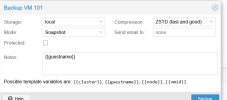
The backup started and then after a couple of minutes it was cancled by the user
That moment of cancellation the Guest VM got triggered with I/O Issue already posted above.
Any idea what got wrong?
One of my proxmox box got strange behaviour under a Normal installation with ZFS.
On my Debian Guest VM I Got an "I/O error" after one of our IT Member tried to backup the VM.
Code:
Nov 20 07:36:07 srv kernel: [1691424.098978] lost page write due to I/O error on vdd
Nov 20 07:36:12 srv postgres[24289]: [2-1] ERROR: could not open relation 1664/0/1262: Read-only file system
Nov 20 07:36:12 srv postgres[3952]: [1-1] LOG: could not open temporary statistics file "global/pgstat.tmp": Read-only file system
Nov 20 07:36:22 srv postgres[24290]: [2-1] ERROR: could not open relation 1664/0/1262: Read-only file system
Nov 20 07:36:22 srv postgres[3952]: [2-1] LOG: could not open temporary statistics file "global/pgstat.tmp": Read-only file system
Nov 20 07:36:32 srv postgres[24291]: [2-1] ERROR: could not open relation 1664/0/1262: Read-only file system
Nov 20 07:36:33 srv postgres[3952]: [3-1] LOG: could not open temporary statistics file "global/pgstat.tmp": Read-only file system
Nov 20 07:36:42 srv postgres[24292]: [2-1] ERROR: could not open relation 1664/0/1262: Read-only file system
Nov 20 07:36:42 srv postgres[3952]: [4-1] LOG: could not open temporary statistics file "global/pgstat.tmp": Read-only file system
Nov 20 07:36:52 srv postgres[24293]: [2-1] ERROR: could not open relation 1664/0/1262: Read-only file system
Nov 20 07:36:53 srv postgres[3952]: [5-1] LOG: could not open temporary statistics file "global/pgstat.tmp": Read-only file system
Nov 20 07:37:02 srv postgres[24307]: [2-1] ERROR: could not open relation 1664/0/1262: Read-only file system
Nov 20 07:37:02 srv postgres[24308]: [2-1] ERROR: could not open relation 1663/366217805/2601: Read-only file systemNow on further detail, the VM was working just fine and without any previous error on it's syslog kern.log etc..
A user triggered a Backup from Gui by choosing a typical (default backup from within the VM)
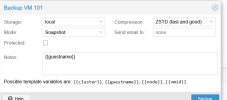
The backup started and then after a couple of minutes it was cancled by the user
Code:
INFO: starting new backup job: vzdump 101 --notes-template '{{guestname}}' --storage local --mode snapshot --node pve-XXXXXX --compress zstd --remove 0
INFO: Starting Backup of VM 101 (qemu)
INFO: Backup started at 2023-11-20 07:08:04
INFO: status = running
INFO: VM Name: XXX
INFO: include disk 'virtio0' 'local-zfs:vm-101-disk-0' 32G
INFO: include disk 'virtio1' 'local-zfs:vm-101-disk-1' 17G
INFO: include disk 'virtio2' 'local-zfs:vm-101-disk-2' 300G
INFO: include disk 'virtio3' 'local-zfs:vm-101-disk-3' 501G
INFO: backup mode: snapshot
INFO: ionice priority: 7
INFO: snapshots found (not included into backup)
INFO: creating vzdump archive '/var/lib/vz/dump/vzdump-qemu-101-2023_11_20-07_08_04.XXX.zst'
INFO: started backup task '50c6daa6-7782-4f10-a802-a93142d90e22'
INFO: resuming VM again
INFO: 0% (392.1 MiB of 850.0 GiB) in 3s, read: 130.7 MiB/s, write: 125.4 MiB/s
INFO: 1% (8.5 GiB of 850.0 GiB) in 1m 24s, read: 102.8 MiB/s, write: 100.9 MiB/s
INFO: 2% (17.0 GiB of 850.0 GiB) in 2m 39s, read: 116.0 MiB/s, write: 114.0 MiB/s
INFO: 3% (25.5 GiB of 850.0 GiB) in 4m 12s, read: 93.7 MiB/s, write: 92.2 MiB/s
INFO: 4% (34.0 GiB of 850.0 GiB) in 5m 32s, read: 109.0 MiB/s, write: 107.3 MiB/s
INFO: 5% (42.6 GiB of 850.0 GiB) in 6m 57s, read: 103.0 MiB/s, write: 101.4 MiB/s
INFO: 6% (51.0 GiB of 850.0 GiB) in 8m 15s, read: 110.7 MiB/s, write: 108.9 MiB/s
INFO: 7% (59.6 GiB of 850.0 GiB) in 9m 31s, read: 115.3 MiB/s, write: 113.5 MiB/s
INFO: 8% (68.1 GiB of 850.0 GiB) in 10m 49s, read: 111.4 MiB/s, write: 109.6 MiB/s
INFO: 9% (76.6 GiB of 850.0 GiB) in 12m 20s, read: 96.0 MiB/s, write: 94.5 MiB/s
INFO: 10% (85.1 GiB of 850.0 GiB) in 13m 45s, read: 102.3 MiB/s, write: 100.8 MiB/s
INFO: 11% (93.5 GiB of 850.0 GiB) in 15m 23s, read: 88.3 MiB/s, write: 86.9 MiB/s
INFO: 12% (102.0 GiB of 850.0 GiB) in 17m 3s, read: 86.8 MiB/s, write: 85.4 MiB/s
INFO: 13% (110.6 GiB of 850.0 GiB) in 18m 42s, read: 88.3 MiB/s, write: 86.9 MiB/s
INFO: 14% (119.0 GiB of 850.0 GiB) in 20m 10s, read: 98.8 MiB/s, write: 97.2 MiB/s
INFO: 15% (127.5 GiB of 850.0 GiB) in 21m 52s, read: 85.0 MiB/s, write: 83.6 MiB/s
INFO: 16% (136.1 GiB of 850.0 GiB) in 24m 17s, read: 60.4 MiB/s, write: 59.5 MiB/s
INFO: 17% (144.5 GiB of 850.0 GiB) in 26m 26s, read: 67.2 MiB/s, write: 66.2 MiB/s
INFO: 18% (153.1 GiB of 850.0 GiB) in 28m 15s, read: 80.2 MiB/s, write: 79.0 MiB/s
ERROR: interrupted by signal
INFO: aborting backup job
INFO: resuming VM again
ERROR: Backup of VM 101 failed - interrupted by signal
INFO: Failed at 2023-11-20 07:36:36
ERROR: Backup job failed - interrupted by signal
TASK ERROR: interrupted by signalThat moment of cancellation the Guest VM got triggered with I/O Issue already posted above.
Any idea what got wrong?

