Hello everyone,
I’ve evaluating proxmox for productive use instead esxi and try to setup a win10 host with gpu passthrough.
However setup of the latest proxmox version and installation of VMs runs smooth and
the windows10 VM is accessible via rdp and console.
I then change the:
The VM use the passthrough GPU (passthrough works ).
But if I boot this VM now I receive this error message (on the passthought GPU)
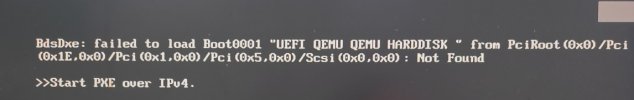

In the EFI bios I can’t add the disk as additional device . No device found
Does someone has any idea?
Thank you
[/CODE]
I’ve evaluating proxmox for productive use instead esxi and try to setup a win10 host with gpu passthrough.
However setup of the latest proxmox version and installation of VMs runs smooth and
the windows10 VM is accessible via rdp and console.
I then change the:
- bios to uefi,
- set maschine type to q35
- and add EFI disk to the VM
The VM use the passthrough GPU (passthrough works ).
But if I boot this VM now I receive this error message (on the passthought GPU)
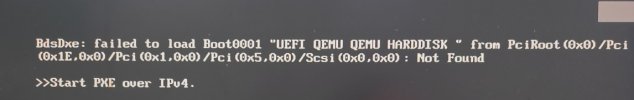

In the EFI bios I can’t add the disk as additional device . No device found
Does someone has any idea?
Thank you
Code:
My vm conf file:
[CODE]agent: 1
balloon: 1024
bios: ovmf
boot: order=scsi0;net0
cores: 4
efidisk0: local-lvm:vm-100-disk-0,size=4M
hostpci0: 01:00,pcie=1,x-vga=1
machine: q35
memory: 8192
name: wind-X
net0: virtio=E2:9A:C5:8C:AA:43,bridge=vmbr0,firewall=1
numa: 0
ostype: win10
scsi0: zfs-loc:vm-100-disk-2,cache=writeback,size=48G
scsihw: virtio-scsi-pci
smbios1: uuid=9c25292e-6f33-4ecc-8a22-9c313bc1a3b3
sockets: 1
usb0: host=1-3,usb3=1
usb1: host=1-5,usb3=1
vmgenid: 4231dfef-7c1f-4428-93e6-b1f430912dffAttachments
Last edited:

