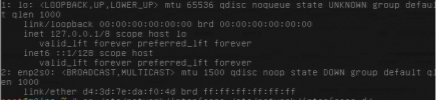Hi,
I am running on Hetzner.
I requested another IP, I thought that would go on a separate interface but it didn't, so I tried to configure the extra IP on the existing interface BUT from the webUI as this is where "it should be done from" and I am such a good boy, my experience in the past have been with editing the interfaces file. So I did some testing around what I thought I needed to do to have what I thought I needed and to my surprise I cannot access the server remotely anymore buy I cannot find any way to roll back the changes.
What I tried to do basically is try to create a new vmbr interface with the new IP, then restarted the network from the webui and that brought everything down with no capability to access.
Simple question, now I had no idea what I had to do I clearly did something wrong BUT how do I roll back something from the webUI with no access to the webUI? is this on a file or db somewhere I can edit?
the good think about editing interfaces is worst case scenario the server would be accessible remotely but I can always access via console and rollback the changes. Please dont say rebuild the server.
If feels like something overwrote my interfaces file... which is strange because in the past the webui didnt... some comments have disappeared.
Thanks,
\M
I am running on Hetzner.
I requested another IP, I thought that would go on a separate interface but it didn't, so I tried to configure the extra IP on the existing interface BUT from the webUI as this is where "it should be done from" and I am such a good boy, my experience in the past have been with editing the interfaces file. So I did some testing around what I thought I needed to do to have what I thought I needed and to my surprise I cannot access the server remotely anymore buy I cannot find any way to roll back the changes.
What I tried to do basically is try to create a new vmbr interface with the new IP, then restarted the network from the webui and that brought everything down with no capability to access.
Simple question, now I had no idea what I had to do I clearly did something wrong BUT how do I roll back something from the webUI with no access to the webUI? is this on a file or db somewhere I can edit?
the good think about editing interfaces is worst case scenario the server would be accessible remotely but I can always access via console and rollback the changes. Please dont say rebuild the server.
If feels like something overwrote my interfaces file... which is strange because in the past the webui didnt... some comments have disappeared.
Thanks,
\M
Attachments
Last edited: