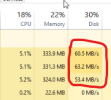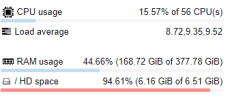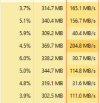Hi
I am looking to set up proxmox VE on a Dell R630 server
Dual Xeon E5-2640 V4
256GB ram
4x 512GB NVME drive on a 4 port PCIE card (x4x4x4x4 bifurcation)
8x 2TB 3.5" HDD (running through extended cable from front ports to a custom rack) (raidz2 may be?)
4TB USB external drive (for nightly backup of the samba share dataset)
10GBE NIC
Use case:
1. Windows VM to perform read heavy optimization (dataset ~20GB each, calculation done by CPU)
2. Windows VM to perform video encoding (Adobe Media Encoder, H.265)
3. 2TB dataset for Samba sharing as network drive (this part gets rsync to the external HDD nightly, and every quarter I bring in another USB drive that I store off site for back up)
I understand that I should not put the SSD in the same VDEV as the HDD. The part that I don't truly understand is how does ZFS handle a SSD VDEV and a HDD VDEV under the same Zpool?
And with the hardware I have, how should I set up the zpool so the system can stay safe with any 2 HDD and/or 2SSD failure at the same point? (I check zpool status weekly)
Thanks
Tom
I am looking to set up proxmox VE on a Dell R630 server
Dual Xeon E5-2640 V4
256GB ram
4x 512GB NVME drive on a 4 port PCIE card (x4x4x4x4 bifurcation)
8x 2TB 3.5" HDD (running through extended cable from front ports to a custom rack) (raidz2 may be?)
4TB USB external drive (for nightly backup of the samba share dataset)
10GBE NIC
Use case:
1. Windows VM to perform read heavy optimization (dataset ~20GB each, calculation done by CPU)
2. Windows VM to perform video encoding (Adobe Media Encoder, H.265)
3. 2TB dataset for Samba sharing as network drive (this part gets rsync to the external HDD nightly, and every quarter I bring in another USB drive that I store off site for back up)
I understand that I should not put the SSD in the same VDEV as the HDD. The part that I don't truly understand is how does ZFS handle a SSD VDEV and a HDD VDEV under the same Zpool?
And with the hardware I have, how should I set up the zpool so the system can stay safe with any 2 HDD and/or 2SSD failure at the same point? (I check zpool status weekly)
Thanks
Tom