During the installation I gave the server the name 'hefty'.
That was succesfully put in the hosts file:
127.0.0.1 localhost.localdomain localhost
192.168.144.19 hefty.village.papasmurf.nl hefty
Login using https://192.168.144.19:8006 works perfectly, but when I use https://hefty.village.papasmurf.nl:8006 it doesn't know me... ???
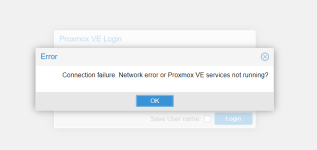
'telnet hefty 8006' and 'telnet hefty.village.papasmurf.nl 8006' both connect to the black telnet screen, so DNS is ok, and the server is listening on port 8006.
What am I missing?
That was succesfully put in the hosts file:
127.0.0.1 localhost.localdomain localhost
192.168.144.19 hefty.village.papasmurf.nl hefty
Login using https://192.168.144.19:8006 works perfectly, but when I use https://hefty.village.papasmurf.nl:8006 it doesn't know me... ???
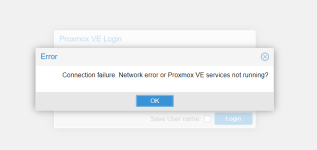
'telnet hefty 8006' and 'telnet hefty.village.papasmurf.nl 8006' both connect to the black telnet screen, so DNS is ok, and the server is listening on port 8006.
What am I missing?
Last edited:

