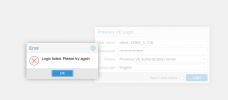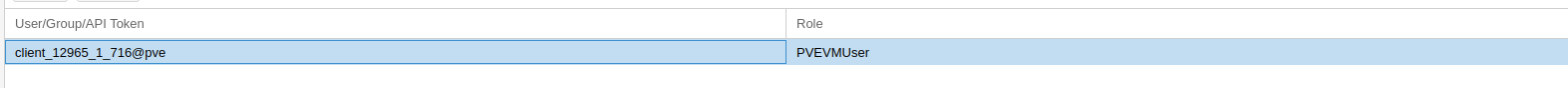Hello,
Im not able to login to proxmox via web interface using an realm (PVE)...
Our bill make auto for our nodes integrated in cluster like: client_12965_1_716 the permissions for that user is PVEUser.
On the start of the cluster every thing works fine but after how the cluster was updated we can't login with PVE Realm and our bill didn't extract the VNC Console from Proxmox.
root@tmp-node4:~# pveversion -v
proxmox-ve: 7.2-1 (running kernel: 5.15.35-1-pve)
pve-manager: 7.2-3 (running version: 7.2-3/c743d6c1)
pve-kernel-5.15: 7.2-3
pve-kernel-helper: 7.2-3
pve-kernel-5.13: 7.1-9
pve-kernel-5.15.35-1-pve: 5.15.35-2
pve-kernel-5.13.19-6-pve: 5.13.19-15
pve-kernel-5.13.19-2-pve: 5.13.19-4
ceph: 16.2.9-pve1
ceph-fuse: 16.2.9-pve1
corosync: 3.1.5-pve2
criu: 3.15-1+pve-1
glusterfs-client: 9.2-1
ifupdown2: 3.1.0-1+pmx3
ksm-control-daemon: 1.4-1
libjs-extjs: 7.0.0-1
libknet1: 1.22-pve2
libproxmox-acme-perl: 1.4.2
libproxmox-backup-qemu0: 1.2.0-1
libpve-access-control: 7.1-8
libpve-apiclient-perl: 3.2-1
libpve-common-perl: 7.1-6
libpve-guest-common-perl: 4.1-2
libpve-http-server-perl: 4.1-1
libpve-storage-perl: 7.2-2
libspice-server1: 0.14.3-2.1
lvm2: 2.03.11-2.1
lxc-pve: 4.0.12-1
lxcfs: 4.0.12-pve1
novnc-pve: 1.3.0-3
proxmox-backup-client: 2.1.8-1
proxmox-backup-file-restore: 2.1.8-1
proxmox-mini-journalreader: 1.3-1
proxmox-widget-toolkit: 3.4-10
pve-cluster: 7.2-1
pve-container: 4.2-1
pve-docs: 7.2-2
pve-edk2-firmware: 3.20210831-2
pve-firewall: 4.2-5
pve-firmware: 3.4-2
pve-ha-manager: 3.3-4
pve-i18n: 2.7-1
pve-qemu-kvm: 6.2.0-5
pve-xtermjs: 4.16.0-1
qemu-server: 7.2-2
smartmontools: 7.2-pve3
spiceterm: 3.2-2
swtpm: 0.7.1~bpo11+1
vncterm: 1.7-1
zfsutils-linux: 2.1.4-pve1
Also when I try to login in logs I find the below information
Jun 30 16:03:16 tmp-node4 pvedaemon[2190511]: authentication failure; rhost=::ffff:1**.***.*.** user=client_12965_1_716@pam msg=no such user ('client_12965_1_716@pam')
Jun 30 16:03:43 tmp-node4 pvedaemon[3582491]: <root@pam> successful auth for user 'client_12965_1_716@pve'
But in webinterface of the proxmox I get an error "Login failed. Please try again"
Maybe someone can help we with that issue on that forum, thanks.
Regards,
Furled.
Im not able to login to proxmox via web interface using an realm (PVE)...
Our bill make auto for our nodes integrated in cluster like: client_12965_1_716 the permissions for that user is PVEUser.
On the start of the cluster every thing works fine but after how the cluster was updated we can't login with PVE Realm and our bill didn't extract the VNC Console from Proxmox.
root@tmp-node4:~# pveversion -v
proxmox-ve: 7.2-1 (running kernel: 5.15.35-1-pve)
pve-manager: 7.2-3 (running version: 7.2-3/c743d6c1)
pve-kernel-5.15: 7.2-3
pve-kernel-helper: 7.2-3
pve-kernel-5.13: 7.1-9
pve-kernel-5.15.35-1-pve: 5.15.35-2
pve-kernel-5.13.19-6-pve: 5.13.19-15
pve-kernel-5.13.19-2-pve: 5.13.19-4
ceph: 16.2.9-pve1
ceph-fuse: 16.2.9-pve1
corosync: 3.1.5-pve2
criu: 3.15-1+pve-1
glusterfs-client: 9.2-1
ifupdown2: 3.1.0-1+pmx3
ksm-control-daemon: 1.4-1
libjs-extjs: 7.0.0-1
libknet1: 1.22-pve2
libproxmox-acme-perl: 1.4.2
libproxmox-backup-qemu0: 1.2.0-1
libpve-access-control: 7.1-8
libpve-apiclient-perl: 3.2-1
libpve-common-perl: 7.1-6
libpve-guest-common-perl: 4.1-2
libpve-http-server-perl: 4.1-1
libpve-storage-perl: 7.2-2
libspice-server1: 0.14.3-2.1
lvm2: 2.03.11-2.1
lxc-pve: 4.0.12-1
lxcfs: 4.0.12-pve1
novnc-pve: 1.3.0-3
proxmox-backup-client: 2.1.8-1
proxmox-backup-file-restore: 2.1.8-1
proxmox-mini-journalreader: 1.3-1
proxmox-widget-toolkit: 3.4-10
pve-cluster: 7.2-1
pve-container: 4.2-1
pve-docs: 7.2-2
pve-edk2-firmware: 3.20210831-2
pve-firewall: 4.2-5
pve-firmware: 3.4-2
pve-ha-manager: 3.3-4
pve-i18n: 2.7-1
pve-qemu-kvm: 6.2.0-5
pve-xtermjs: 4.16.0-1
qemu-server: 7.2-2
smartmontools: 7.2-pve3
spiceterm: 3.2-2
swtpm: 0.7.1~bpo11+1
vncterm: 1.7-1
zfsutils-linux: 2.1.4-pve1
Also when I try to login in logs I find the below information
Jun 30 16:03:16 tmp-node4 pvedaemon[2190511]: authentication failure; rhost=::ffff:1**.***.*.** user=client_12965_1_716@pam msg=no such user ('client_12965_1_716@pam')
Jun 30 16:03:43 tmp-node4 pvedaemon[3582491]: <root@pam> successful auth for user 'client_12965_1_716@pve'
But in webinterface of the proxmox I get an error "Login failed. Please try again"
Maybe someone can help we with that issue on that forum, thanks.
Regards,
Furled.