I can't seem to even attempt a login anymore after swapping motherboards.
Please note before you read further that the PHYSICAL console login (accessed over IPMI) is broken, not the Web GUI. I know swapping the motherboard rendered my old networking configuration completely wrong. I'm trying to get into the system and fix that networking configuration.
The issue is that I can get to the login prompt but once I enter "root" and hit enter, the login screen freezes for a few seconds and then resets as if nothing happened. Here's what it looks like:
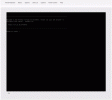
Has anyone ever seen anything like this before? Any guesses at how I might recover here? I can reinstall Proxmox from scratch if it's not salvageable, it's not the end of the world.
Please note before you read further that the PHYSICAL console login (accessed over IPMI) is broken, not the Web GUI. I know swapping the motherboard rendered my old networking configuration completely wrong. I'm trying to get into the system and fix that networking configuration.
The issue is that I can get to the login prompt but once I enter "root" and hit enter, the login screen freezes for a few seconds and then resets as if nothing happened. Here's what it looks like:
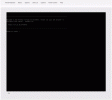
Has anyone ever seen anything like this before? Any guesses at how I might recover here? I can reinstall Proxmox from scratch if it's not salvageable, it's not the end of the world.


