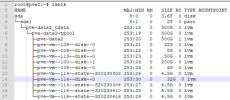Moin zusammen,
nachdem meine Metadaten zu klein waren, musste ich sie vergrößern und nachfolgend leider einen Transaction ID Mismatch manuell beheben. Das Ganze habe ich nach folgender Anleitung durchgeführt: https://blog.monotok.org/lvm-transaction-id-mismatch-and-metadata-resize-error/
Soweit hat auch alles funktioniert, nur leider fehlt mir jetzt das logical volume pve/vm-114-disk-0.
Vor der Aktion habe ich mit dem Befehl ldblk das u.a. Ergebnis erhalten. Nun fehlt die markierte Zeile.
Die Snapshots kann ich nicht mehr nutzen und das Backup auch nicht, da ich den Fehler erhalte, dass pve/vm-114-disk-0 nicht existiert.
Hat jemand eine Idee, wie oder wo ich den möglicherweise fehlenden Verweis wiederherstellen kann?
VG
Matze
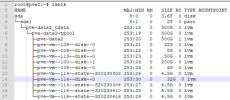
nachdem meine Metadaten zu klein waren, musste ich sie vergrößern und nachfolgend leider einen Transaction ID Mismatch manuell beheben. Das Ganze habe ich nach folgender Anleitung durchgeführt: https://blog.monotok.org/lvm-transaction-id-mismatch-and-metadata-resize-error/
Soweit hat auch alles funktioniert, nur leider fehlt mir jetzt das logical volume pve/vm-114-disk-0.
Vor der Aktion habe ich mit dem Befehl ldblk das u.a. Ergebnis erhalten. Nun fehlt die markierte Zeile.
Die Snapshots kann ich nicht mehr nutzen und das Backup auch nicht, da ich den Fehler erhalte, dass pve/vm-114-disk-0 nicht existiert.
Hat jemand eine Idee, wie oder wo ich den möglicherweise fehlenden Verweis wiederherstellen kann?
VG
Matze