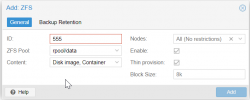Need help here !
I have prox01 v7 with a few VM. I also have prox02 v8 also with few VM. I create a cluster from prox02 then proceed to add prox01 to cluster. It failed because prox01 have some VM on it.
Then I found this guy: https://youtu.be/rMKwEOL2HSA
Check à 1:20, just backup /etc/pve/nodes/prox01/qemu-server/*.conf, remove .conf, then join cluster, then put back .conf....
WRONG !!! Now VM disk are gone !!!
If I check VM-101 disk was: local-zfs:vm-101-disk-0
On prox01 I don't have local-zfs, it is local-lvm with a question mark. Is there something to do to recover my VMs ?
####
root@prox01:~# df -h
Filesystem Size Used Avail Use% Mounted on
udev 14G 0 14G 0% /dev
tmpfs 2.8G 1.3M 2.8G 1% /run
rpool/ROOT/pve-1 621G 14G 608G 3% /
tmpfs 14G 66M 14G 1% /dev/shm
tmpfs 5.0M 0 5.0M 0% /run/lock
rpool 608G 128K 608G 1% /rpool
rpool/ROOT 608G 128K 608G 1% /rpool/ROOT
rpool/data 608G 128K 608G 1% /rpool/data
/dev/fuse 128M 28K 128M 1% /etc/pve
tmpfs 2.8G 0 2.8G 0% /run/user/0
####
root@prox01:~# find / -name "vm-102*"
/dev/rpool/data/vm-102-disk-1
/dev/rpool/data/vm-102-disk-0-part2
/dev/rpool/data/vm-102-disk-0-part1
/dev/rpool/data/vm-102-disk-0
/dev/zvol/rpool/data/vm-102-disk-1
/dev/zvol/rpool/data/vm-102-disk-0-part2
/dev/zvol/rpool/data/vm-102-disk-0-part1
/dev/zvol/rpool/data/vm-102-disk-0
####
root@prox01:~# zpool list
NAME SIZE ALLOC FREE CKPOINT EXPANDSZ FRAG CAP DEDUP HEALTH ALTROOT
rpool 892G 257G 635G - - 11% 28% 1.00x ONLINE -
root@prox01:/rpool/data# zfs list
NAME USED AVAIL REFER MOUNTPOINT
rpool 257G 607G 104K /rpool
rpool/ROOT 13.7G 607G 96K /rpool/ROOT
rpool/ROOT/pve-1 13.7G 607G 13.7G /
rpool/data 243G 607G 96K /rpool/data
rpool/data/vm-100-disk-0 5.30G 607G 5.30G -
rpool/data/vm-101-disk-0 210G 607G 196G -
rpool/data/vm-101-disk-1 244K 607G 148K -
rpool/data/vm-101-disk-2 136K 607G 68K -
rpool/data/vm-102-disk-0 28.1G 607G 27.8G -
rpool/data/vm-102-disk-1 204K 607G 132K -
root@prox01:/rpool/data# ls -al /rpool/data/
total 1
drwxr-xr-x 2 root root 2 Dec 28 2021 .
drwxr-xr-x 4 root root 4 Dec 28 2021 ..
I have prox01 v7 with a few VM. I also have prox02 v8 also with few VM. I create a cluster from prox02 then proceed to add prox01 to cluster. It failed because prox01 have some VM on it.
Then I found this guy: https://youtu.be/rMKwEOL2HSA
Check à 1:20, just backup /etc/pve/nodes/prox01/qemu-server/*.conf, remove .conf, then join cluster, then put back .conf....
WRONG !!! Now VM disk are gone !!!
If I check VM-101 disk was: local-zfs:vm-101-disk-0
On prox01 I don't have local-zfs, it is local-lvm with a question mark. Is there something to do to recover my VMs ?
####
root@prox01:~# df -h
Filesystem Size Used Avail Use% Mounted on
udev 14G 0 14G 0% /dev
tmpfs 2.8G 1.3M 2.8G 1% /run
rpool/ROOT/pve-1 621G 14G 608G 3% /
tmpfs 14G 66M 14G 1% /dev/shm
tmpfs 5.0M 0 5.0M 0% /run/lock
rpool 608G 128K 608G 1% /rpool
rpool/ROOT 608G 128K 608G 1% /rpool/ROOT
rpool/data 608G 128K 608G 1% /rpool/data
/dev/fuse 128M 28K 128M 1% /etc/pve
tmpfs 2.8G 0 2.8G 0% /run/user/0
####
root@prox01:~# find / -name "vm-102*"
/dev/rpool/data/vm-102-disk-1
/dev/rpool/data/vm-102-disk-0-part2
/dev/rpool/data/vm-102-disk-0-part1
/dev/rpool/data/vm-102-disk-0
/dev/zvol/rpool/data/vm-102-disk-1
/dev/zvol/rpool/data/vm-102-disk-0-part2
/dev/zvol/rpool/data/vm-102-disk-0-part1
/dev/zvol/rpool/data/vm-102-disk-0
####
root@prox01:~# zpool list
NAME SIZE ALLOC FREE CKPOINT EXPANDSZ FRAG CAP DEDUP HEALTH ALTROOT
rpool 892G 257G 635G - - 11% 28% 1.00x ONLINE -
root@prox01:/rpool/data# zfs list
NAME USED AVAIL REFER MOUNTPOINT
rpool 257G 607G 104K /rpool
rpool/ROOT 13.7G 607G 96K /rpool/ROOT
rpool/ROOT/pve-1 13.7G 607G 13.7G /
rpool/data 243G 607G 96K /rpool/data
rpool/data/vm-100-disk-0 5.30G 607G 5.30G -
rpool/data/vm-101-disk-0 210G 607G 196G -
rpool/data/vm-101-disk-1 244K 607G 148K -
rpool/data/vm-101-disk-2 136K 607G 68K -
rpool/data/vm-102-disk-0 28.1G 607G 27.8G -
rpool/data/vm-102-disk-1 204K 607G 132K -
root@prox01:/rpool/data# ls -al /rpool/data/
total 1
drwxr-xr-x 2 root root 2 Dec 28 2021 .
drwxr-xr-x 4 root root 4 Dec 28 2021 ..
Last edited: