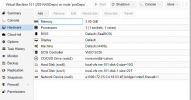hello all,
I have the proxmox ve 6.2-4.
The storage consist of 8 hdd united in a zfs raid10.
There is a VM performance problem - VM is not available, restarting or shutting down from the web interface does not work.
The problem is that there was not enough space in the local ( total size = used size).
I copy the data to disk VM101 which belongs to the local-zfs. but the total size in the local storage decreases and the used size does not changes. I have no idea why it happens. The disk image(vm-101-disk-1) is over 13TB full.
I don't know how to solve it. I hope for your help.
The Storage View:
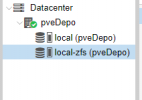
The status of rpool :
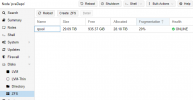
VM101:
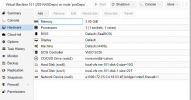
I have the proxmox ve 6.2-4.
The storage consist of 8 hdd united in a zfs raid10.
There is a VM performance problem - VM is not available, restarting or shutting down from the web interface does not work.
The problem is that there was not enough space in the local ( total size = used size).
I copy the data to disk VM101 which belongs to the local-zfs. but the total size in the local storage decreases and the used size does not changes. I have no idea why it happens. The disk image(vm-101-disk-1) is over 13TB full.
I don't know how to solve it. I hope for your help.
The Storage View:
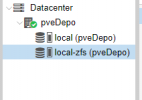
The status of rpool :
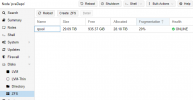
Code:
zfs list
NAME USED AVAIL REFER MOUNTPOINT
rpool 23.7T 3.68G 175K /rpool
rpool/ROOT 23.3G 3.68G 162K /rpool/ROOT
rpool/ROOT/pve-1 23.3G 3.68G 23.3G /
rpool/data 23.7T 3.68G 162K /rpool/data
rpool/data/vm-100-disk-0 73.7G 3.68G 73.7G -
rpool/data/vm-100-disk-1 575G 3.68G 575G -
rpool/data/vm-101-disk-0 4.00G 3.68G 4.00G -
rpool/data/vm-101-disk-1 22.9T 3.68G 22.9T -
rpool/data/vm-102-disk-0 1.03G 3.68G 1.03G -
rpool/data/vm-102-disk-1 98.9G 3.68G 98.9G -
rpool/data/vm-103-disk-0 82.7G 3.68G 82.7G -
rpool/data/vm-104-disk-0 6.66G 3.68G 6.66G -VM101: