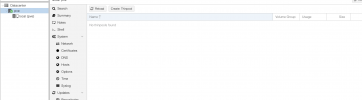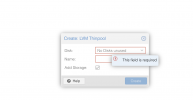Hi there,
First and foremost thank you for reading through and your help
I have been using Proxmox for a couple of months. Recently I deleted all VMs and CTs, however, I notice now that the local-lvm continues to have a significant amount of space (50% - some 4.5TBs) of space being used.
How do I clear that space to be used again?
Thank you!

First and foremost thank you for reading through and your help
I have been using Proxmox for a couple of months. Recently I deleted all VMs and CTs, however, I notice now that the local-lvm continues to have a significant amount of space (50% - some 4.5TBs) of space being used.
How do I clear that space to be used again?
Thank you!