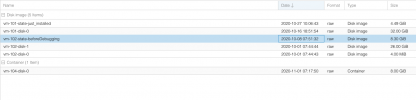Hello.
I have a proxmox installation with a few VMs and just two containers. The thing is that, for some reason that I can not understand, the local-lvm disk is being filled at an steady pace.
It got 100% full, so I moved out some VM disks and removed some templates, which gave me back to 85%. After 2 days it is again at 87% and continues filling. What can be causing this? Here is a graph of the last month:
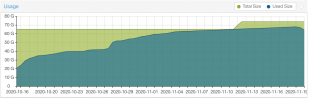
While this was on the last 24h:

As you can see, it is not growing very fast, but it keeps growing, and I didn't added any new VM or anything.
What can be the root cause?
I have a proxmox installation with a few VMs and just two containers. The thing is that, for some reason that I can not understand, the local-lvm disk is being filled at an steady pace.
It got 100% full, so I moved out some VM disks and removed some templates, which gave me back to 85%. After 2 days it is again at 87% and continues filling. What can be causing this? Here is a graph of the last month:
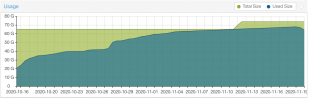
While this was on the last 24h:

As you can see, it is not growing very fast, but it keeps growing, and I didn't added any new VM or anything.
What can be the root cause?