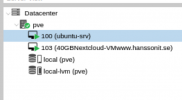Hello,
The tittle says it all, my local-lvm is filling up space and I have no idea how or why. It brought my VMs to a stand still as it filled up to 100%, luckily I had an old backup I could delete via ProxMox GUI so that I regained some space and am back online, but I would like to access local-lvm and find out what is doing this and stop it before it fills up again. Perhaps log files? Please see attached image for reference.
I am not running any backups, and so I have no idea what can be causing this. I'm not a linux gury by any means, so am a bit stuck, any help will be massively apprecieated.
Thank you
The tittle says it all, my local-lvm is filling up space and I have no idea how or why. It brought my VMs to a stand still as it filled up to 100%, luckily I had an old backup I could delete via ProxMox GUI so that I regained some space and am back online, but I would like to access local-lvm and find out what is doing this and stop it before it fills up again. Perhaps log files? Please see attached image for reference.
I am not running any backups, and so I have no idea what can be causing this. I'm not a linux gury by any means, so am a bit stuck, any help will be massively apprecieated.
Thank you