Hello to everyone, one month ago i configure for the first time an proxmox server. In this server principally i use docker, plex and nas with lxc. The first problem of my configuration is that i using a intel nuc that doesn't support an second disk. For resolve this i using a single SSD from 1TB. When i has setup the LXC i used mount point for share the space between the lxc. So I created a ct volume from a fixed size which I then mounted onto the individual lxc. Now after a month of coping files and delete my ct volume is full, and despite i delete file on his the ct volume usage dosen't decrease. Not being a great expert, I seem to have understood that the only way to make it decrease would be to use the fstrim command. But when i using receive an error:
Now the problem is that the space is fully and i can't neither start the lxc.
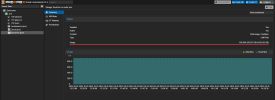 My question are: how i can fix this? Can avoid to lose all file on CT volume? If i can't save the files how i can setup all to avoid that this same problem happen in the future?
My question are: how i can fix this? Can avoid to lose all file on CT volume? If i can't save the files how i can setup all to avoid that this same problem happen in the future?
PS: before adopt this solution i try the ZFS but he destroy my SSD, an Cheap Crucial MX500, him wearout increase from 5% in only one day.
mount: /var/lib/lxc/102/rootfs/mnt/nas: can't read superblock on /dev/mapper/pve-vm--102--disk--1.
dmesg(1) may have more information after failed mount system call.
mounting container failed
command 'mount /dev/dm-8 /var/lib/lxc/102/rootfs//mnt/nas' failed: exit code 32
Now the problem is that the space is fully and i can't neither start the lxc.
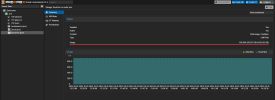 My question are: how i can fix this? Can avoid to lose all file on CT volume? If i can't save the files how i can setup all to avoid that this same problem happen in the future?
My question are: how i can fix this? Can avoid to lose all file on CT volume? If i can't save the files how i can setup all to avoid that this same problem happen in the future?PS: before adopt this solution i try the ZFS but he destroy my SSD, an Cheap Crucial MX500, him wearout increase from 5% in only one day.

