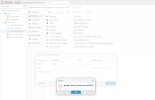i use proxmox for a gaming server and homelab learning/experimenting so not only am i inexperienced but i sometimes dont check on it for weeks or stop half way though projects and forget where i was.
the last time proxmox was working for me i remember following a guide to get rid of the lvm thin setup or something like that. i just started up the server and couldnt get any vm's to start and couldnt use templates to clone. i kept getting a message that local lvm doesnt exist. the question is , is this going to be a total loss or just a nightmare? i'would really like to save the data from the vm used for my game server and get my windows keys if possible but im not worried about any of the other stuff if i have to do a fresh install of proxmox. the gaming server was hosted on a win server 2019 vm if it matters.
im a glutten for punishment so the problem is compounded by the fact that i used multiple physical machines to host proxmox so not only do i not know what physical disk holds the data but i also get lost switching back and forth in the terminal.
also if i do end up having to do a fresh install is there an easy way to have my proxmox machines (laptop and 2x r710's) use my nas? nas is not proxmox, its a container/vm with true nas scale hosted on a windows 11 desktop that is connected with ethernet.
while making suggestions please keep in mind i am very very new to homelab, linux, cli, proxmox, docker and everything related.
the last time proxmox was working for me i remember following a guide to get rid of the lvm thin setup or something like that. i just started up the server and couldnt get any vm's to start and couldnt use templates to clone. i kept getting a message that local lvm doesnt exist. the question is , is this going to be a total loss or just a nightmare? i'would really like to save the data from the vm used for my game server and get my windows keys if possible but im not worried about any of the other stuff if i have to do a fresh install of proxmox. the gaming server was hosted on a win server 2019 vm if it matters.
im a glutten for punishment so the problem is compounded by the fact that i used multiple physical machines to host proxmox so not only do i not know what physical disk holds the data but i also get lost switching back and forth in the terminal.
also if i do end up having to do a fresh install is there an easy way to have my proxmox machines (laptop and 2x r710's) use my nas? nas is not proxmox, its a container/vm with true nas scale hosted on a windows 11 desktop that is connected with ethernet.
while making suggestions please keep in mind i am very very new to homelab, linux, cli, proxmox, docker and everything related.