Hi, I have read so many threads before posting and have found many similar topics but couldn't find one exactly on point. I probably missed it though...
So anyway, here goes. Yesterday morning my local drive on one of my nodes (PVE5) filled up during backup. I got an error email as well as can see that the drive was full.

I have a folder mounted (SMB/CIFS) share to my unraid storage, which is
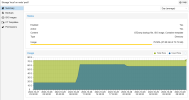
However, now that it seems to be mounted I cannot find the files to delete them. This theory may be wrong. Here are some of the outputs to commands that I see commonly requested:
dir: unraid
path /mnt/pve/unraid
content backup,images,vztmpl
prune-backups keep-all=1
shared 0
is_mountpoint 1
mkdir 0
It should be noted that I have since added
Hopefully this makes sense and someone can help
So anyway, here goes. Yesterday morning my local drive on one of my nodes (PVE5) filled up during backup. I got an error email as well as can see that the drive was full.

I have a folder mounted (SMB/CIFS) share to my unraid storage, which is
/mnt/pve/unraid. Although I cannot be sure, I think that for some reason that the folder was not mounted correctly and it has instead written to the local drive/folder and filled it up.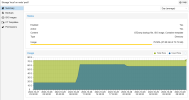
However, now that it seems to be mounted I cannot find the files to delete them. This theory may be wrong. Here are some of the outputs to commands that I see commonly requested:
Code:
root@pve5:/# du -ha /var/lib/vz | sort -h
4.0K /var/lib/vz/dump
4.0K /var/lib/vz/images
4.0K /var/lib/vz/private
4.0K /var/lib/vz/snippets
80M /var/lib/vz/template/iso/opencore-osx-proxmox-vm.iso
124M /var/lib/vz/template/cache/ubuntu-22.04-standard_22.04-1_amd64.tar.zst
130M /var/lib/vz/template/cache/ubuntu-23.04-standard_23.04-1_amd64.tar.zst
198M /var/lib/vz/template/cache/debian-11-turnkey-core_17.1-1_amd64.tar.gz
451M /var/lib/vz/template/cache
511M /var/lib/vz/template/iso/virtio-win-0.1.229.iso
801M /var/lib/vz/template/iso/recovery-ventura.iso
1.9G /var/lib/vz/template/iso/ubuntu-22.04.2-live-server-amd64.iso
3.2G /var/lib/vz/template/iso
3.7G /var/lib/vz
3.7G /var/lib/vz/template
Code:
root@pve5:/# cat /etc/pve/storage.cfg
dir: local
path /var/lib/vz
content backup,vztmpl,iso
lvmthin: local-lvm
thinpool data
vgname pve
content rootdir,images
zfspool: SpaldoZFS
pool SpaldoZFS
content images,rootdir
nodes pve5,pve3,proxmox
sparse 0
dir: ssd-directory
path /mnt/pve/ssd-directory
content snippets,rootdir,iso,vztmpl,backup,images
is_mountpoint 1
nodes pve5
prune-backups keep-last=5
shared 0
zfspool: GreenZFS
pool GreenZFS
content images,rootdir
nodes pve5
sparse 0dir: unraid
path /mnt/pve/unraid
content backup,images,vztmpl
prune-backups keep-all=1
shared 0
is_mountpoint 1
mkdir 0
It should be noted that I have since added
is_mountpoint 1 & mkdir 0 after reading many threads. But it hasn't fixed the initial problem, maybe it will stop future issues...
Code:
root@pve5:/# df -h
Filesystem Size Used Avail Use% Mounted on
udev 24G 0 24G 0% /dev
tmpfs 4.7G 1.5M 4.7G 1% /run
/dev/mapper/pve-root 68G 54G 11G 84% /
tmpfs 24G 67M 24G 1% /dev/shm
tmpfs 5.0M 0 5.0M 0% /run/lock
/dev/nvme0n1p2 1022M 344K 1022M 1% /boot/efi
/dev/sdb1 233G 1.7G 232G 1% /mnt/pve/Drive
/dev/sda1 239G 49G 190G 21% /mnt/pve/ssd-directory
GreenZFS 492G 128K 492G 1% /GreenZFS
SpaldoZFS 2.1T 51G 2.1T 3% /SpaldoZFS
SpaldoZFS/subvol-102-disk-0 2.0G 1.5G 571M 73% /SpaldoZFS/subvol-102-disk-0
SpaldoZFS/subvol-103-disk-0 2.0G 475M 1.6G 24% /SpaldoZFS/subvol-103-disk-0
SpaldoZFS/subvol-104-disk-0 4.0G 1.4G 2.7G 33% /SpaldoZFS/subvol-104-disk-0
SpaldoZFS/subvol-301-disk-0 4.0G 1.4G 2.7G 34% /SpaldoZFS/subvol-301-disk-0
GreenZFS/subvol-102-disk-0 2.0G 2.0G 78M 97% /GreenZFS/subvol-102-disk-0
GreenZFS/subvol-103-disk-0 2.0G 848M 1.2G 42% /GreenZFS/subvol-103-disk-0
GreenZFS/subvol-504-disk-0 500G 331G 170G 67% /GreenZFS/subvol-504-disk-0
GreenZFS/subvol-503-disk-0 400G 185G 216G 47% /GreenZFS/subvol-503-disk-0
GreenZFS/subvol-104-disk-0 4.0G 2.1G 2.0G 52% /GreenZFS/subvol-104-disk-0
SpaldoZFS/subvol-504-disk-0 4.9T 3.2T 1.8T 65% /SpaldoZFS/subvol-504-disk-0
SpaldoZFS/subvol-504-disk-1 1.6T 173G 1.4T 11% /SpaldoZFS/subvol-504-disk-1
SpaldoZFS/subvol-506-disk-0 6.0G 1.8G 4.3G 29% /SpaldoZFS/subvol-506-disk-0
SpaldoZFS/subvol-506-disk-1 200G 128K 200G 1% /SpaldoZFS/subvol-506-disk-1
/dev/fuse 128M 68K 128M 1% /etc/pve
//192.168.1.100/Movies-HD/ 33T 28T 5.2T 85% /mnt/lxc_shares/unraid_rwx/Movies-HD
tmpfs 4.7G 0 4.7G 0% /run/user/0
Code:
root@pve5:/# lsblk -f
NAME FSTYPE FSVER LABEL UUID FSAVAIL FSUSE% MOUNTPOINT
sda
└─sda1 xfs 8227b563-971d-432d-803f-25b7d7e2903a 189.7G 20% /mnt/pve/ssd-directory
sdb
└─sdb1 xfs e063081c-d117-4d6c-ba5d-c14d7a00acd9 231.1G 1% /mnt/pve/Drive
sdc
├─sdc1 zfs_member 5000 SpaldoZFS 2953576826524904549
└─sdc9
sdd
├─sdd1 zfs_member 5000 GreenZFS 18318582641099861841
└─sdd9
sde
├─sde1 zfs_member 5000 GreenZFS 18318582641099861841
└─sde9
sdf
├─sdf1 zfs_member 5000 SpaldoZFS 2953576826524904549
└─sdf9
zd0
├─zd0p1 vfat FAT16 hassos-boot 3A19-0747
├─zd0p2 squashfs 4.0
├─zd0p3 squashfs 4.0
├─zd0p4 squashfs 4.0
├─zd0p5 squashfs 4.0
├─zd0p6
├─zd0p7 ext4 1.0 hassos-overlay 3a98dad4-3fb7-4e72-8f08-531816245d5b
└─zd0p8 ext4 1.0 hassos-data 164d31c5-a690-4460-92b0-7cd33fa651b3
zd16
zd32
├─zd32p1 vfat FAT16 hassos-boot 3A19-0747
├─zd32p2 squashfs 4.0
├─zd32p3 squashfs 4.0
├─zd32p4 squashfs 4.0
├─zd32p5 squashfs 4.0
├─zd32p6
├─zd32p7 ext4 1.0 hassos-overlay 3a98dad4-3fb7-4e72-8f08-531816245d5b
└─zd32p8 ext4 1.0 hassos-data 164d31c5-a690-4460-92b0-7cd33fa651b3
zd48
zd64
├─zd64p1
└─zd64p2 ntfs STORE A868CDBB68CD8890
zd80
zd96
zd112
├─zd112p1
└─zd112p2 ntfs SpaldoZFS PVE5 067E5FC37E5FAA67
zd128
nvme0n1
├─nvme0n1p1
├─nvme0n1p2 vfat FAT32 1B31-1279 1021.6M 0% /boot/efi
└─nvme0n1p3 LVM2_member LVM2 001 gO6p1Q-OYda-M0W8-uyl5-j4V8-f87y-p6DrLp
├─pve-swap swap 1 f3697bcc-79b8-48c6-be99-0c0062258313 [SWAP]
├─pve-root ext4 1.0 a05562da-71f9-4d21-aa8a-0d4e66ea64c6 10.4G 80% /
├─pve-data_tmeta
│ └─pve-data-tpool
│ ├─pve-data
│ ├─pve-vm--500--disk--0
│ ├─pve-vm--500--disk--1
│ ├─pve-vm--501--disk--0
│ ├─pve-vm--504--disk--0 ext4 1.0 8ebd3c84-cf89-4f77-805a-809e920ffde2
│ └─pve-vm--505--disk--0 ext4 1.0 7cfbb612-70cf-43a9-854b-e8e21b937c9d
└─pve-data_tdata
└─pve-data-tpool
├─pve-data
├─pve-vm--500--disk--0
├─pve-vm--500--disk--1
├─pve-vm--501--disk--0
├─pve-vm--504--disk--0 ext4 1.0 8ebd3c84-cf89-4f77-805a-809e920ffde2
└─pve-vm--505--disk--0 ext4 1.0 7cfbb612-70cf-43a9-854b-e8e21b937c9dHopefully this makes sense and someone can help
Last edited:


