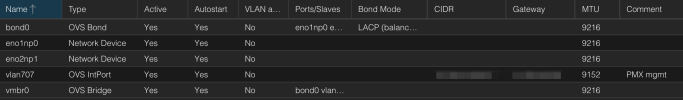Hi,
Trying to migrate a VM between two nodes, which share LVM storage (external SAS). Offline migrations work fine, but live migrations hang.
Log of the live migration attempt:
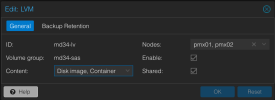
Trying to migrate a VM between two nodes, which share LVM storage (external SAS). Offline migrations work fine, but live migrations hang.
Bash:
user@pmx01:~$ sudo pvs
PV VG Fmt Attr PSize PFree
/dev/mapper/md34-pmx-cl1 md34-sas lvm2 a-- <10.00t 5.82t
/dev/sdc3 pve lvm2 a-- 222.50g 16.00g
user@pmx01:~$ sudo vgs
VG #PV #LV #SN Attr VSize VFree
md34-sas 1 3 0 wz--n- <10.00t 5.82t
pve 1 3 0 wz--n- 222.50g 16.00g
user@pmx01:~$ sudo lvs
LV VG Attr LSize Pool Origin Data% Meta% Move Log Cpy%Sync Convert
vm-100-disk-0 md34-sas -wi-ao---- 40.00g
vm-101-disk-0 md34-sas -wi-ao---- 40.00g
vm-101-disk-1 md34-sas -wi-ao---- <4.10t
data pve twi-aotz-- <130.22g 0.00 1.22
root pve -wi-ao---- 65.62g
swap pve -wi-ao---- 8.00gLog of the live migration attempt:
Bash:
2023-12-05 11:36:38 use dedicated network address for sending migration traffic (10.0.0.21)
2023-12-05 11:36:39 starting migration of VM 100 to node 'pmx01' (10.0.0.21)
2023-12-05 11:36:39 starting VM 100 on remote node 'pmx01'
2023-12-05 11:36:43 start remote tunnel
2023-12-05 11:36:44 ssh tunnel ver 1
2023-12-05 11:36:44 starting online/live migration on unix:/run/qemu-server/100.migrate
2023-12-05 11:36:44 set migration capabilities
2023-12-05 11:36:44 migration downtime limit: 100 ms
2023-12-05 11:36:44 migration cachesize: 1.0 GiB
2023-12-05 11:36:44 set migration parameters
2023-12-05 11:36:44 start migrate command to unix:/run/qemu-server/100.migrate
2023-12-05 11:36:45 migration active, transferred 2.5 MiB of 8.0 GiB VM-state, 0.0 B/s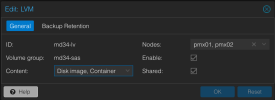
Last edited: