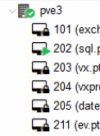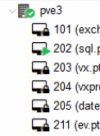Yeah the task always failed on the first tries. I had to start them two times.
Using encryption key from file descriptor..
Fingerprint: fc:30:23:0f:e8:ec:13:22
Using encryption key from file descriptor..
Fingerprint: fc:30:23:0f:e8:ec:13:22
rbd rm 'vm-205-disk-1' error: interrupted by signal
This was happening for 2 hours straight.
This happened on the second try
Using encryption key from file descriptor..
Fingerprint: fc:30:23:0f:e8:ec:13:22
Using encryption key from file descriptor..
Fingerprint: fc:30:23:0f:e8:ec:13:22
new volume ID is 'ceph_fail1:vm-205-disk-0'
new volume ID is 'ceph_fail1:vm-205-disk-1'
restore proxmox backup image: /usr/bin/pbs-restore --repository backup@
pbs@172.20.14.18:cephbackup vm/205/2022-06-21T10:30:04Z drive-efidisk0.img.fidx /dev/zvol/ceph_fail1/vm-205-disk-0 --verbose --format raw --keyfile /etc/pve/priv/storage/pvebackup.enc --skip-zero
connecting to repository 'backup@
pbs@172.20.14.18:cephbackup'
open block backend for target '/dev/zvol/ceph_fail1/vm-205-disk-0'
starting to restore snapshot 'vm/205/2022-06-21T10:30:04Z'
download and verify backup index
progress 100% (read 540672 bytes, zeroes = 0% (0 bytes), duration 0 sec)
restore image complete (bytes=540672, duration=0.14s, speed=3.78MB/s)
rescan volumes...
got interrupt - ignored
rbd error: got signal 15
starting VM for live-restore
repository: 'backup@
pbs@172.20.14.18:cephbackup', snapshot: 'vm/205/2022-06-21T10:30:04Z'
restoring 'drive-virtio0' to 'ceph_fail1:vm-205-disk-1'
restore-drive-virtio0: transferred 0.0 B of 400.0 GiB (0.00%) in 0s
restore-drive-virtio0: transferred 508.0 MiB of 400.0 GiB (0.12%) in 1s
restore-drive-virtio0: transferred 532.0 MiB of 400.0 GiB (0.13%) in 2s
restore-drive-virtio0: transferred 636.0 MiB of 400.0 GiB (0.16%) in 3s
The machines are running. I am just scared of data loss. If I shut them down now, will they come back?