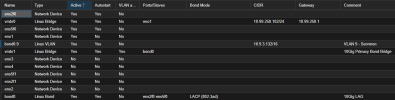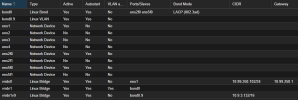I have a host with a Linux Bond that I use for inband management and guest traffic. I have a Linux VLAN interface as part of the bridge which I use to access the host. All is well with this part of the config and everything works as expected.
The trouble starts when I have a guest that I want to run on the same VLAN as the host's Linux VLAN interface (VLAN 15). The guest cannot communicate across the bridge at all when a tag of 15 is applied to its VirtIO NIC. PCAPs from the guest show zero traffic coming in.
The trouble starts when I have a guest that I want to run on the same VLAN as the host's Linux VLAN interface (VLAN 15). The guest cannot communicate across the bridge at all when a tag of 15 is applied to its VirtIO NIC. PCAPs from the guest show zero traffic coming in.
Code:
root@Ghost:~# cat /etc/network/interfaces
# network interface settings; autogenerated
# Please do NOT modify this file directly, unless you know what
# you're doing.
#
# If you want to manage parts of the network configuration manually,
# please utilize the 'source' or 'source-directory' directives to do
# so.
# PVE will preserve these directives, but will NOT read its network
# configuration from sourced files, so do not attempt to move any of
# the PVE managed interfaces into external files!
auto lo
iface lo inet loopback
iface enx62b2b50d0b96 inet manual
iface enp71s0 inet manual
iface enx12e68fe61287 inet manual
iface enx763d12dc4f29 inet manual
iface enp72s0 inet manual
iface enxf2f20b01e65e inet manual
auto enp69s0f1
iface enp69s0f1 inet manual
iface enp74s0 inet manual
iface enp73s0 inet manual
iface enx56bcb03f2379 inet manual
auto enp69s0f0
iface enp69s0f0 inet manual
auto bond0
iface bond0 inet manual
bond-slaves enp69s0f0 enp69s0f1
bond-miimon 100
bond-mode active-backup
bond-primary enp69s0f1
auto vmbr0
iface vmbr0 inet manual
bridge-ports bond0
bridge-stp off
bridge-fd 0
bridge-vlan-aware yes
bridge-vids 2-4094
auto vlan15
iface vlan15 inet static
address 192.168.15.75/24
gateway 192.168.15.1
vlan-raw-device bond0
auto vlan11
iface vlan11 inet static
address 192.168.11.75/24
vlan-raw-device bond0