I'm running Linux Mint in a guest VM. Having trouble changing the SPICE display resolution. I've tried everything that I could think of, after much reading on the topic.
I have the VM hardware option set to SPICE with 64MB of storage:

I have the vdagent task running in the guest:
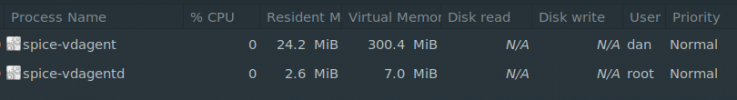
I have restarted the guest many times.
After restarting the guest VM, selecting the SPICE console and logging in to the guest, I get this notification:
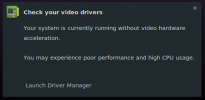
I launch the driver manager, but it doesn't find anything that needs to be installed.
I then go to the display hardware settings:

If I try to make any changes and click on Apply, this is what I get:

Then, my host screen usually gets messed up, and I have to reboot the guest and try again.
Does anybody know what's going on here?
Thanks a million.
I have the VM hardware option set to SPICE with 64MB of storage:
I have the vdagent task running in the guest:
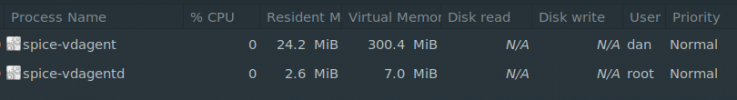
I have restarted the guest many times.
After restarting the guest VM, selecting the SPICE console and logging in to the guest, I get this notification:
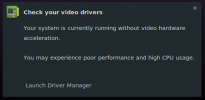
I launch the driver manager, but it doesn't find anything that needs to be installed.
I then go to the display hardware settings:

If I try to make any changes and click on Apply, this is what I get:

Then, my host screen usually gets messed up, and I have to reboot the guest and try again.
Does anybody know what's going on here?
Thanks a million.

