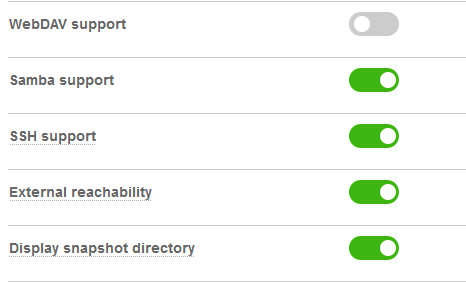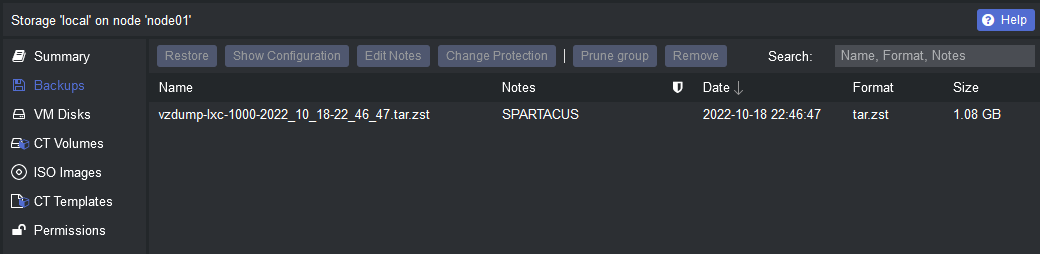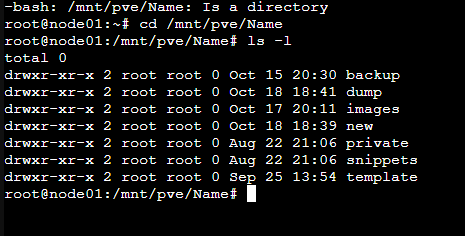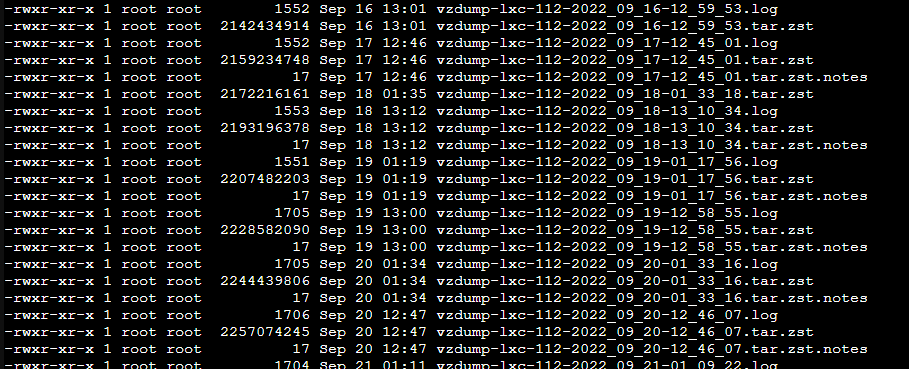Hello guys.
Sorry for my english, i'm french.
I need to link proxmox to my hetzner storage box but when i type the informations, i can't access to my backups vm.
Some screens here:
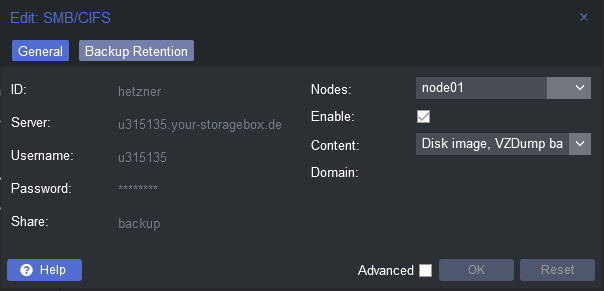
https://gyazo.com/4130135806be9cbd4f15494a14edebd1
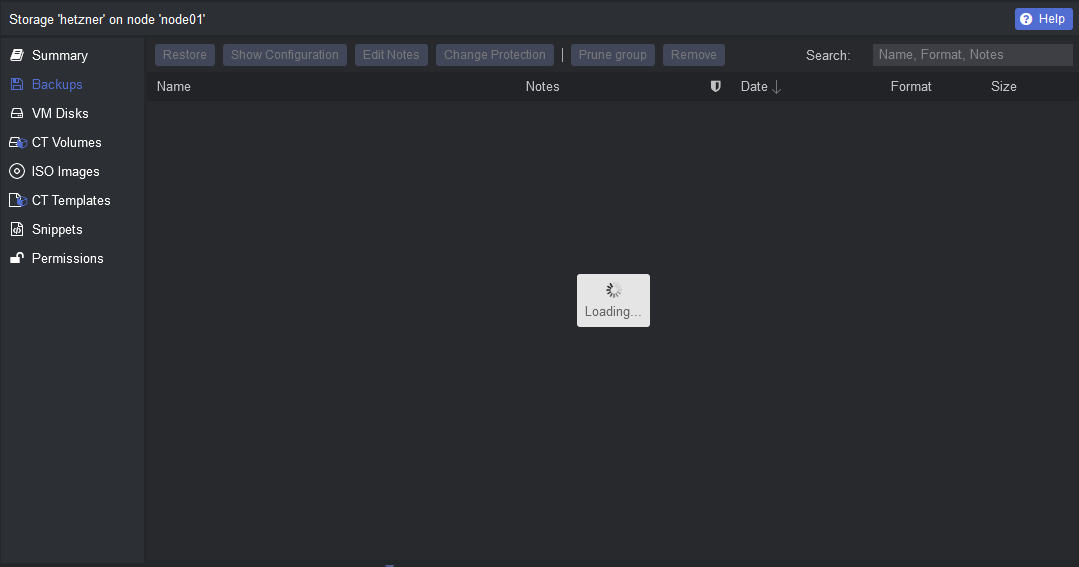
https://gyazo.com/8eff4c7e151afdac0e483da2b858cdb9
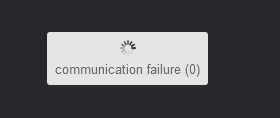
https://gyazo.com/06ea6137ab40139548894bbfea68b8c1
thanks for help.
Sorry for my english, i'm french.
I need to link proxmox to my hetzner storage box but when i type the informations, i can't access to my backups vm.
Some screens here:
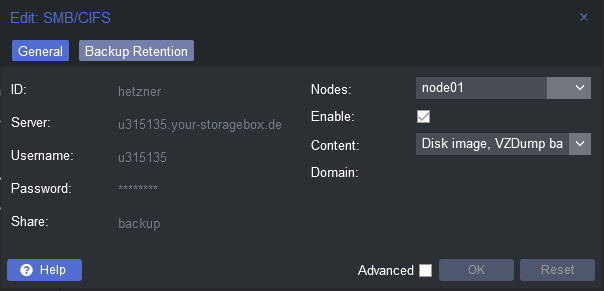
https://gyazo.com/4130135806be9cbd4f15494a14edebd1
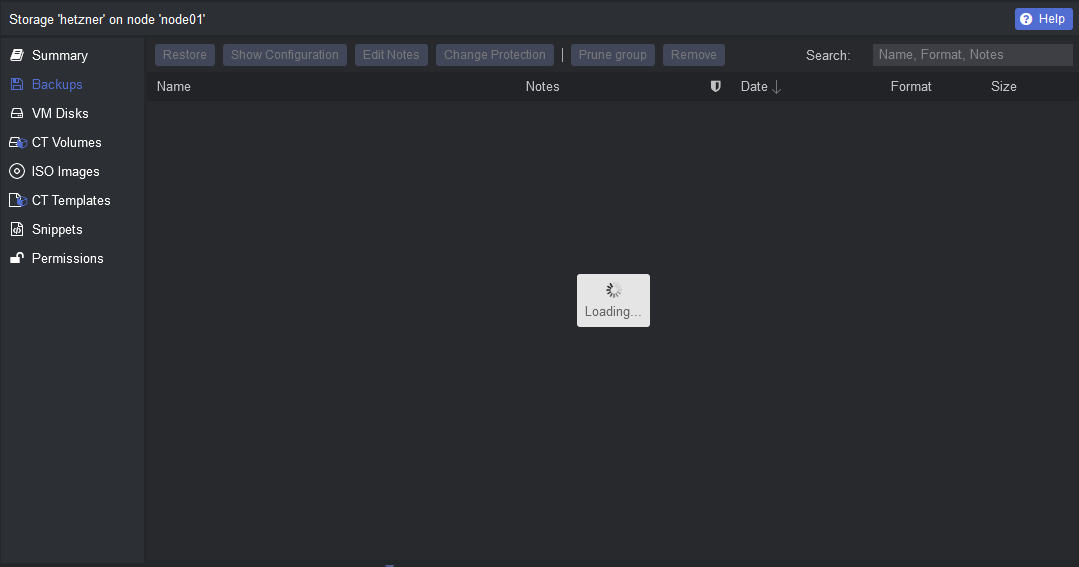
https://gyazo.com/8eff4c7e151afdac0e483da2b858cdb9
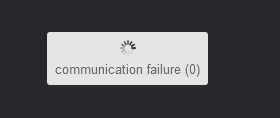
https://gyazo.com/06ea6137ab40139548894bbfea68b8c1
thanks for help.