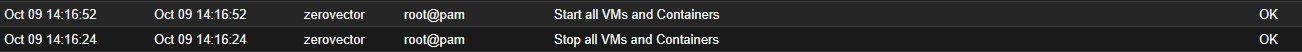I verified I still have the setting set to autostart on 3 containers/VMs.
This is shown in the log, but nothing starts. I have to right click each VM to start them. This was previously working before updating to the latest version of VE 7.
Any ideas on how to fix this?
This is shown in the log, but nothing starts. I have to right click each VM to start them. This was previously working before updating to the latest version of VE 7.
Any ideas on how to fix this?