Hey,
I have a few KVM VMs to which I've allocated 50gb of storage. From those 50gb only 5gb are currently used, so the "real" disk usage is 5gb. Still, generated backups reach the ~50gb mark, not the ~5gb mark. I guess that Proxmox makes an image of the...unused space? If yes, is there any way to workaround this?
Thank you
I have a few KVM VMs to which I've allocated 50gb of storage. From those 50gb only 5gb are currently used, so the "real" disk usage is 5gb. Still, generated backups reach the ~50gb mark, not the ~5gb mark. I guess that Proxmox makes an image of the...unused space? If yes, is there any way to workaround this?
Thank you
Last edited: