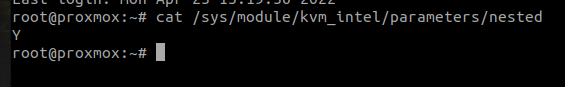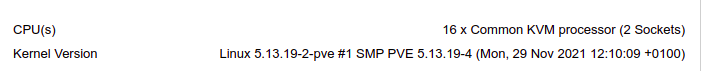Greetings All,
I have searched the forum and many people say that the issue could be in the bios. The recommendation is as follows, "Either disable in VM configuration or enable in BIOS".
My setup, I have a 2 CPU 40 core HP server, where I have installed Proxmox as my hardware OS. I have then created two virtual machines and also installed proxmox on them as well. After that I created a cluster and added all 3 servers into the cluster.
If I use the primary server to create any VM then I have no hassles at all, but if I try to create a VM an either of the two virtual machines then I run into the same iss with the error in the log files below.
Apr 24 01:52:03 prox01 pvedaemon[210915]: <root@pam> starting task UPID: prox01:000372CE:00875F3A:62649123:qmstart:106:root@pam:
Apr 24 01:52:03 prox01 pvedaemon[225998]: start VM 106: UPID: prox01:000372CE:00875F3A:62649123:qmstart:106:root@pam:
Apr 24 01:52:03 prox01 pvedaemon[225998]: KVM virtualisation configured, but not available. Either disable in VM configuration or enable in BIOS.
Apr 24 01:52:03 prox01 pvedaemon[210915]: <root@pam> end task UPID: prox01:000372CE:00875F3A:62649123:qmstart:106:root@pam: KVM virtualisation configured, but not available. Either disable in VM configuration or enable in BIOS.
Why is it that I can create a VM successfully on one server and not of the other two?
Thanks
Lawrence
I have searched the forum and many people say that the issue could be in the bios. The recommendation is as follows, "Either disable in VM configuration or enable in BIOS".
My setup, I have a 2 CPU 40 core HP server, where I have installed Proxmox as my hardware OS. I have then created two virtual machines and also installed proxmox on them as well. After that I created a cluster and added all 3 servers into the cluster.
If I use the primary server to create any VM then I have no hassles at all, but if I try to create a VM an either of the two virtual machines then I run into the same iss with the error in the log files below.
Apr 24 01:52:03 prox01 pvedaemon[210915]: <root@pam> starting task UPID: prox01:000372CE:00875F3A:62649123:qmstart:106:root@pam:
Apr 24 01:52:03 prox01 pvedaemon[225998]: start VM 106: UPID: prox01:000372CE:00875F3A:62649123:qmstart:106:root@pam:
Apr 24 01:52:03 prox01 pvedaemon[225998]: KVM virtualisation configured, but not available. Either disable in VM configuration or enable in BIOS.
Apr 24 01:52:03 prox01 pvedaemon[210915]: <root@pam> end task UPID: prox01:000372CE:00875F3A:62649123:qmstart:106:root@pam: KVM virtualisation configured, but not available. Either disable in VM configuration or enable in BIOS.
Why is it that I can create a VM successfully on one server and not of the other two?
Thanks
Lawrence
Last edited: