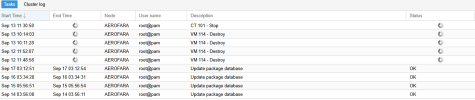Hi
I have this issue, I can't kill or stop this destroy process.
I tried with kill -9, no success.
In webgui, stop button, doesn't works.
Is absurd that I must to reboot the host.
Please you know a solution ?
I have this issue, I can't kill or stop this destroy process.
I tried with kill -9, no success.
In webgui, stop button, doesn't works.
Code:
qm destroy 114 --purge
ps aux | grep qm
kill 2214241
ps aux | grep qmdestroy
kill -9 2214241Is absurd that I must to reboot the host.
Please you know a solution ?