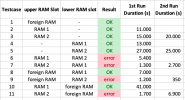Hi there, I am new to this forum but have been using proxmox for quite some time now on several devices. I bought a used Intel Nuc and encountered an error when running pve 7.4. It works well with 6.4 though. I dumped countless of hours in this problem already. I hope you can help me out. I would be really greatful.
Description:
After installing Proxmox PVE on a Intel Nuc (NUC7i5BNK) the system boots fine but after a while just freezes. Sometimes I still get access to the UI interface for a short while but it mostly freezes completely. It a a fresh install with no VMs running. It happens after a rather short time (usually less than an hour) and without activity on the system. I tested the RAM with MemTest+86 various times and once let it run for several passes (during the night). And it did not report an error.
The error does not occur with PVE 6.4 and it has been running for several days not without issues. I attached the dmesg log down below which shows several boot and error cycles.
Hardware:
Intel NUC7i5BNK 32 GB Configuration
Steps done so far:
Description:
After installing Proxmox PVE on a Intel Nuc (NUC7i5BNK) the system boots fine but after a while just freezes. Sometimes I still get access to the UI interface for a short while but it mostly freezes completely. It a a fresh install with no VMs running. It happens after a rather short time (usually less than an hour) and without activity on the system. I tested the RAM with MemTest+86 various times and once let it run for several passes (during the night). And it did not report an error.
The error does not occur with PVE 6.4 and it has been running for several days not without issues. I attached the dmesg log down below which shows several boot and error cycles.
Hardware:
Intel NUC7i5BNK 32 GB Configuration
Steps done so far:
- Installed Proxmox 7.4 --> error
- 5.15 kernel --> error
- opt-in pve-kernel-6.2 --> error
- Reset BIOS to default settings --> error
- Updated BIOS --> error
- Re-downloaded, reflashed ISO and installed dozens of times --> error
- Installed Proxmox 7.2--> error
- MemTest86+ (the one provided with the ISO) --> passed
- Installed Proxmox 6.4 --> working!
- Installed Debian Desktop (latest) instead of PVE --> working!
Attachments
Last edited: