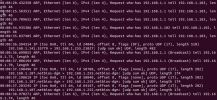In the past I used QEMU/KVM, and had bridged networking working ok with my Unifi setup. My guest VMs managed to get an IP and network/internet access.
I've now setup PVE (all defaults) and although PVE host has full network/internet access, the Ubuntu guest does not.
Config:
Please could someone help here?
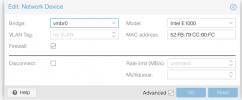
On the guest VM:
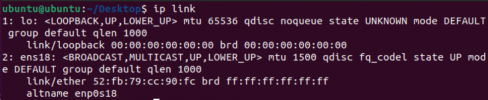

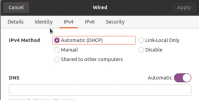
I've now setup PVE (all defaults) and although PVE host has full network/internet access, the Ubuntu guest does not.
Config:
Code:
cat /etc/hosts
127.0.0.1 localhost.localdomain localhost
192.168.1.190 pve.home pve
# The following lines are desirable for IPv6 capable hosts
::1 ip6-localhost ip6-loopback
fe00::0 ip6-localnet
ff00::0 ip6-mcastprefix
ff02::1 ip6-allnodes
ff02::2 ip6-allrouters
ff02::3 ip6-allhosts[
/CODE]
[code]
cat /etc/network/interfaces
auto lo
iface lo inet loopback
iface enp6s0 inet manual
auto vmbr0
iface vmbr0 inet static
address 192.168.1.190/24
gateway 192.168.1.1
bridge_ports enp6s0
bridge_stp off
bridge_fd 0
Code:
ip addr
1: lo: <LOOPBACK,UP,LOWER_UP> mtu 65536 qdisc noqueue state UNKNOWN group default qlen 1000
link/loopback 00:00:00:00:00:00 brd 00:00:00:00:00:00
inet 127.0.0.1/8 scope host lo
valid_lft forever preferred_lft forever
inet6 ::1/128 scope host
valid_lft forever preferred_lft forever
2: enp6s0: <BROADCAST,MULTICAST,UP,LOWER_UP> mtu 1500 qdisc mq master vmbr0 state UP group default qlen 1000
link/ether 3c:7c:3f:7f:58:c8 brd ff:ff:ff:ff:ff:ff
3: vmbr0: <BROADCAST,MULTICAST,UP,LOWER_UP> mtu 1500 qdisc noqueue state UP group default qlen 1000
link/ether 3c:7c:3f:7f:58:c8 brd ff:ff:ff:ff:ff:ff
inet 192.168.1.190/24 brd 192.168.1.255 scope global vmbr0
valid_lft forever preferred_lft forever
inet6 fe80::3e7c:3fff:fe7f:58c8/64 scope link
valid_lft forever preferred_lft forever
8: tap100i0: <BROADCAST,MULTICAST,PROMISC,UP,LOWER_UP> mtu 1500 qdisc pfifo_fast master fwbr100i0 state UNKNOWN group default qlen 1000
link/ether b6:60:4e:97:07:48 brd ff:ff:ff:ff:ff:ff
9: fwbr100i0: <BROADCAST,MULTICAST,UP,LOWER_UP> mtu 1500 qdisc noqueue state UP group default qlen 1000
link/ether c2:f6:12:db:24:35 brd ff:ff:ff:ff:ff:ff
10: fwpr100p0@fwln100i0: <BROADCAST,MULTICAST,UP,LOWER_UP> mtu 1500 qdisc noqueue master vmbr0 state UP group default qlen 1000
link/ether 9e:c6:7e:f7:87:2b brd ff:ff:ff:ff:ff:ff
11: fwln100i0@fwpr100p0: <BROADCAST,MULTICAST,UP,LOWER_UP> mtu 1500 qdisc noqueue master fwbr100i0 state UP group default qlen 1000
link/ether c2:f6:12:db:24:35 brd ff:ff:ff:ff:ff:ffPlease could someone help here?
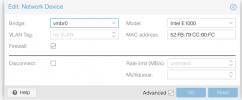
On the guest VM:
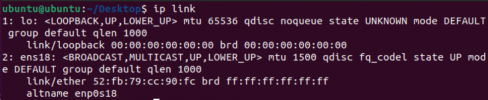

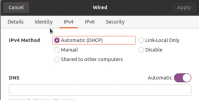
Last edited: