Hi Guys.
I have a standalone PMG - which I just installed, But I wanted to setup it up with LetsEncrypt Certificate - But When I'm trying - I can create the DNS API for requesting the Certificate. Just showing no plugins - And when creating one - it'll just remove the named api
So have can I get the plugins / and where does it need to be placed for having this to work ( Since its workiung like a charm on both pve & pbs)
So no options of creating the certificate as I did on the other proxmox Installation
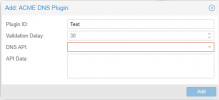
I have a standalone PMG - which I just installed, But I wanted to setup it up with LetsEncrypt Certificate - But When I'm trying - I can create the DNS API for requesting the Certificate. Just showing no plugins - And when creating one - it'll just remove the named api
So have can I get the plugins / and where does it need to be placed for having this to work ( Since its workiung like a charm on both pve & pbs)
So no options of creating the certificate as I did on the other proxmox Installation
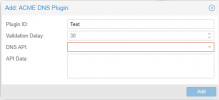
Last edited:

